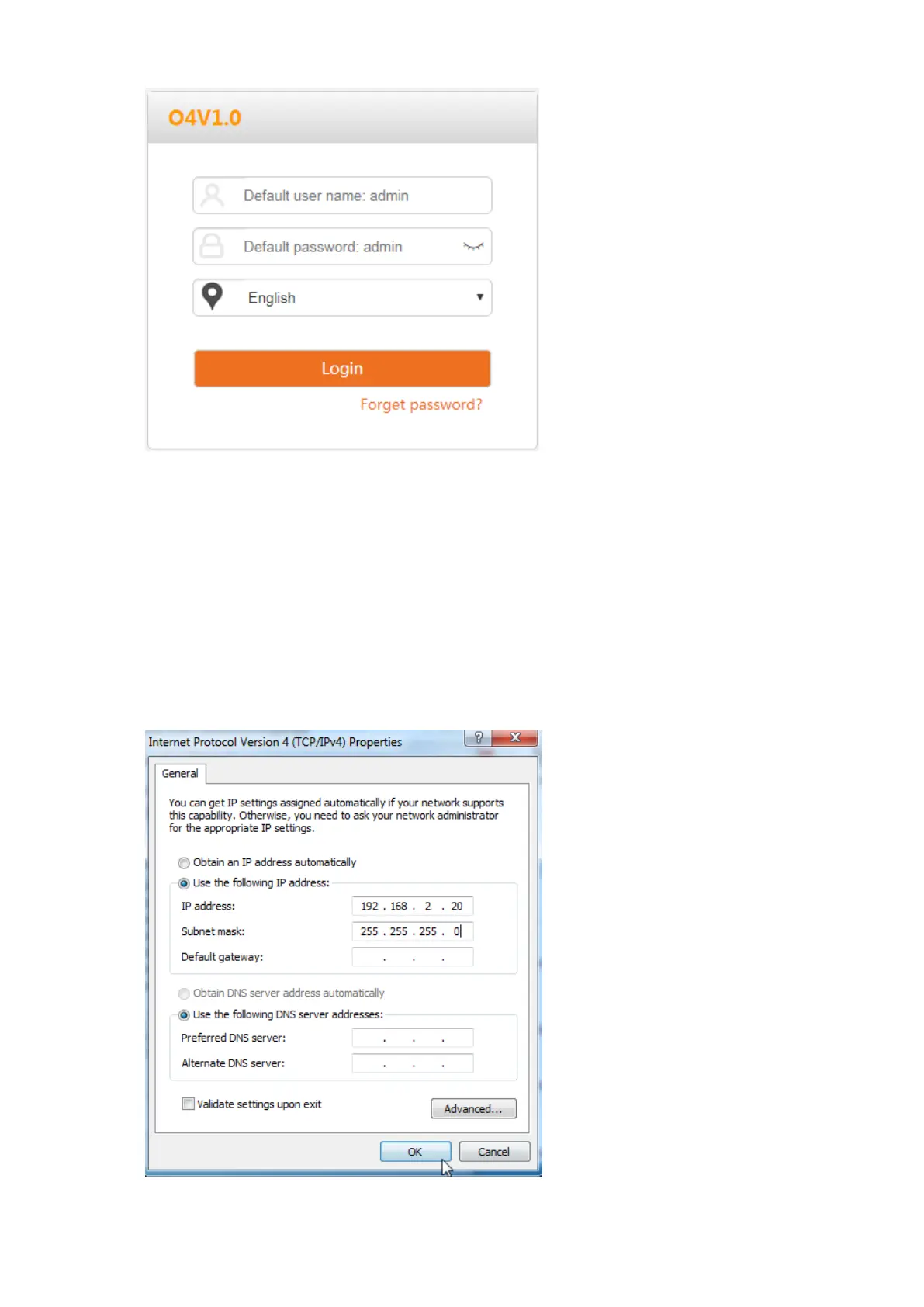17
----End
If you want to log in to the web UI after the CPE is set to AP mode, Client mode, Universal
Repeater mode, Repeater mode or P2MP mode, follow the steps below:
Step 1 Connect the computer to the CPE or the switch connected to the CPE.
Step 2 Set the IP address of the computer to an unused one belonging to the same network
segment of the IP address of the CPE.
For example, if the IP address of the CPE is 192.168.2.1, you can set the IP address of the
computer to 192.168.2.X (X is an unused digit ranging from 2 to 254), and subnet mask to
255.255.255.0.
