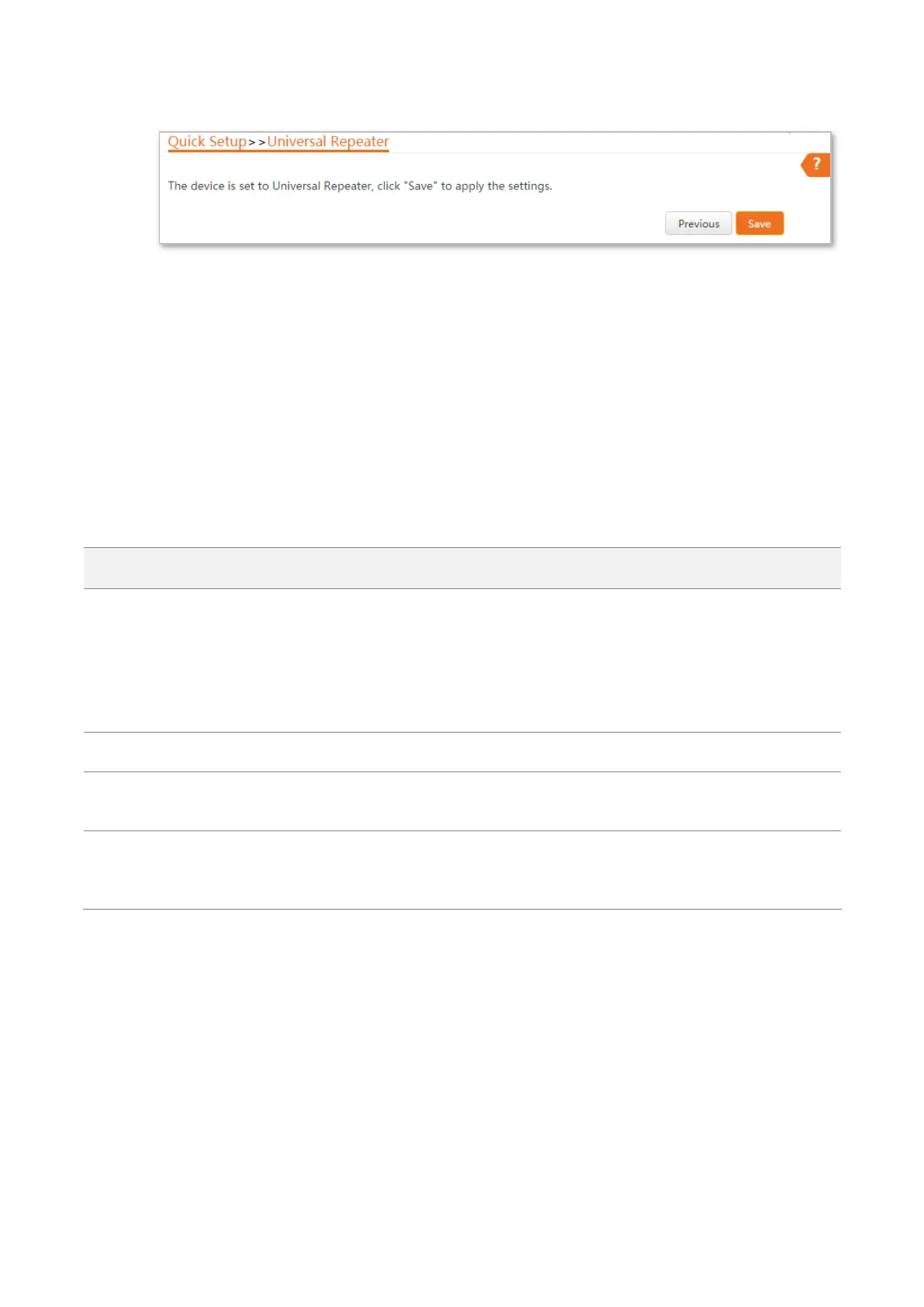36
Step 6 Click Save, and wait until the device reboots to activate the settings.
----End
When the LED1, LED2, and LED3 are blinking, the bridging succeeds. The WiFi name and password
of the device are the same as those of the wireless router.
To access the internet with:
Wireless devices: Connect the wireless devices, such as a smart phone, to the WiFi network of
the CPE using the SSID and key of the wireless router.
Wired devices: Connect the wired devices, such as a computer, to the LAN port of the power
adapter whose PoE port is connected to the CPE, or the switch connected to the LAN port of
the power adapter.
Parameters description
It specifies the working mode of this device.
Universal Repeater mode: In this mode, the device expands your WiFi network for
broader network coverage.
Advantage of Universal Repeater compared with Repeater mode: This mode does not
require that the upstream AP supports WDS function.
It specifies the wireless network name (SSID) of the upstream AP.
It specifies the operating channel of the WiFi network to be bridged. It will be
automatically populated when you select an SSID to bridge.
It specifies the security mode of the WiFi network to be bridged. It will be automatically
populated when you select an SSID to bridge. If the WiFi network to be bridged has a WiFi
password, you need to enter the password manually.
