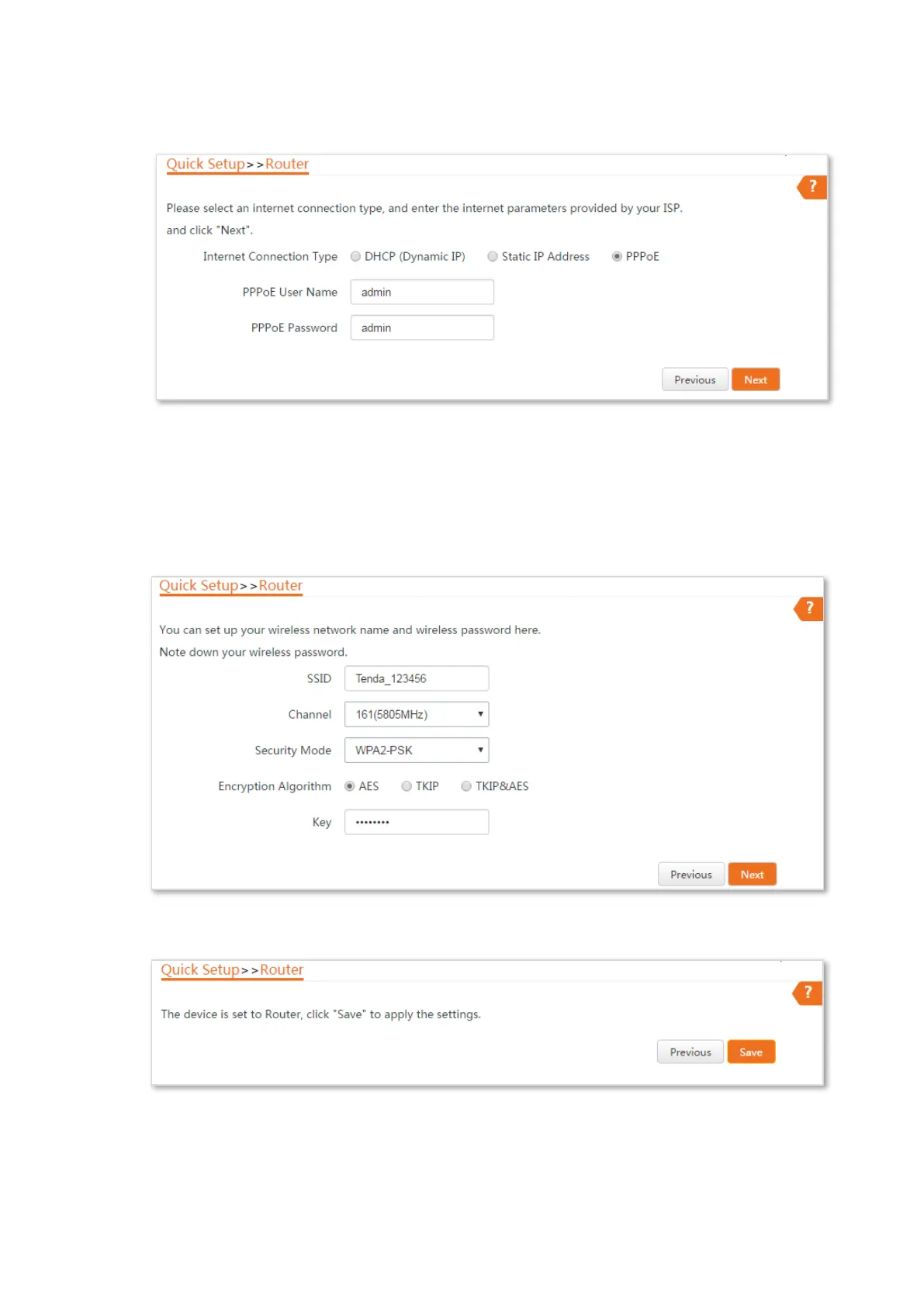73
Step 3 Select PPPoE, enter admin in both PPPoE User Name and PPPoE Password boxes, and
click Next.
Step 4 Set wireless parameters of the CPE.
1. Customize a SSID, which is Tenda_123456 in this example.
2. Select a security mode, which is WPA2-PSK in this example.
3. Set a Key for the wireless network, and click Next.
Step 5 Click Save, and wait until the device reboots to activate the settings.
----End
