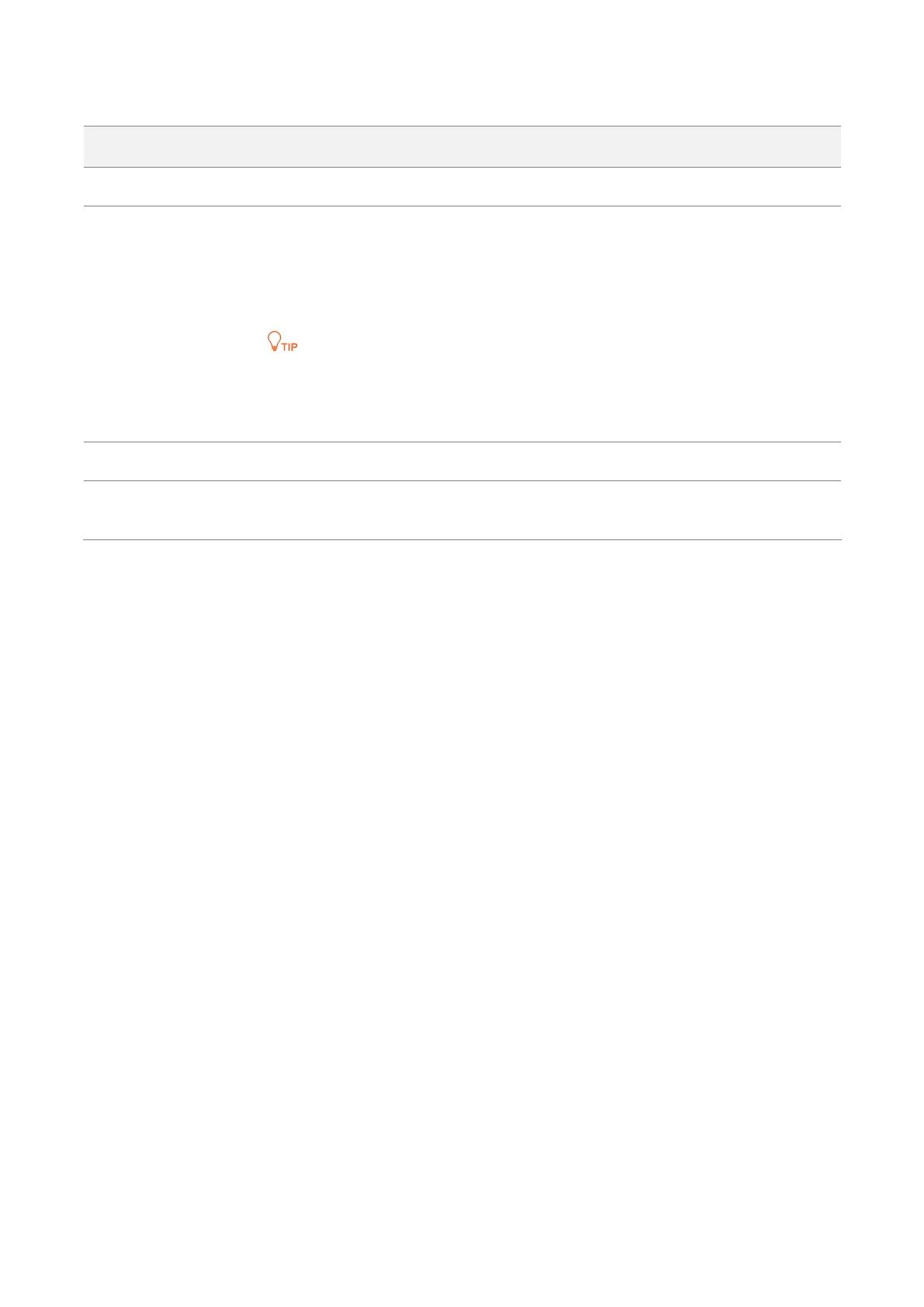88
Parameters description
It specifies the MAC address of LAN port.
It specifies the type of obtaining an IP address. The default is Static IP Address.
Static IP Address: Specify the IP address and subnet mask manually.
DHCP (Dynamic IP Address): The device obtains an IP address and subnet mask
from the upstream DHCP server in the network.
If the IP Address Type is set to DHCP (Dynamic IP Address), you need to check the
device’s IP address on the clients list of the DHCP server of the upstream device, and
use this IP address to log in.
It specifies the LAN IP address of the device.
It specifies the subnet mask corresponding to the LAN IP address of the device. The
default is 255.255.255.0.
6.1.2 Set the LAN IP address manually
In this mode, you must manually set the IP address, subnet mask, gateway IP address, and DNS
server IP addresses of the device. Therefore, this mode is recommended if you need to deploy
only a few CEPs.
Configuration procedures:
Step 1 Start a web browser on the computer connected to the CPE, visit 192.168.2.1 and choose
Network > LAN Setup to enter the configuration page.
Step 2 Set IP Address Type to Static IP Address.
Step 3 Set IP Address, Subnet Mask, Default Gateway, and Primary DNS Server. If another DNS
server is available, set Secondary DNS Server to the IP address of the additional DNS
server.
Step 4 Click Save.
