Restore location.
Tap it to restore the lens of the camera to the default location.
If the monitoring position changes owing to external forces, such as manual
rotation, in order to ensure that the location recorded by the TDSEE App
matches the actual location of the camera, it is recommended to perform the
Restore Location operation before selecting the monitoring location of the
camera via the TDSEE App.
Cloud storage service.
After subscribed the cloud storage service, the device uploads monitoring
videos to the cloud, you can watch and edit cloud storage video as required.
Share device or add friends.
Tap it to share the device with others for management. Only members with
registered account could be shared.
Intercom.
Tap it to realize real-time call between TDSEE App and the device (such as
camera).
Playback.
Tap it to check the video stored in Micro SD card.
Alarm.
Tap it to set up alarm-related parameters of the camera.
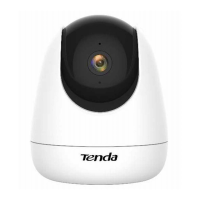
