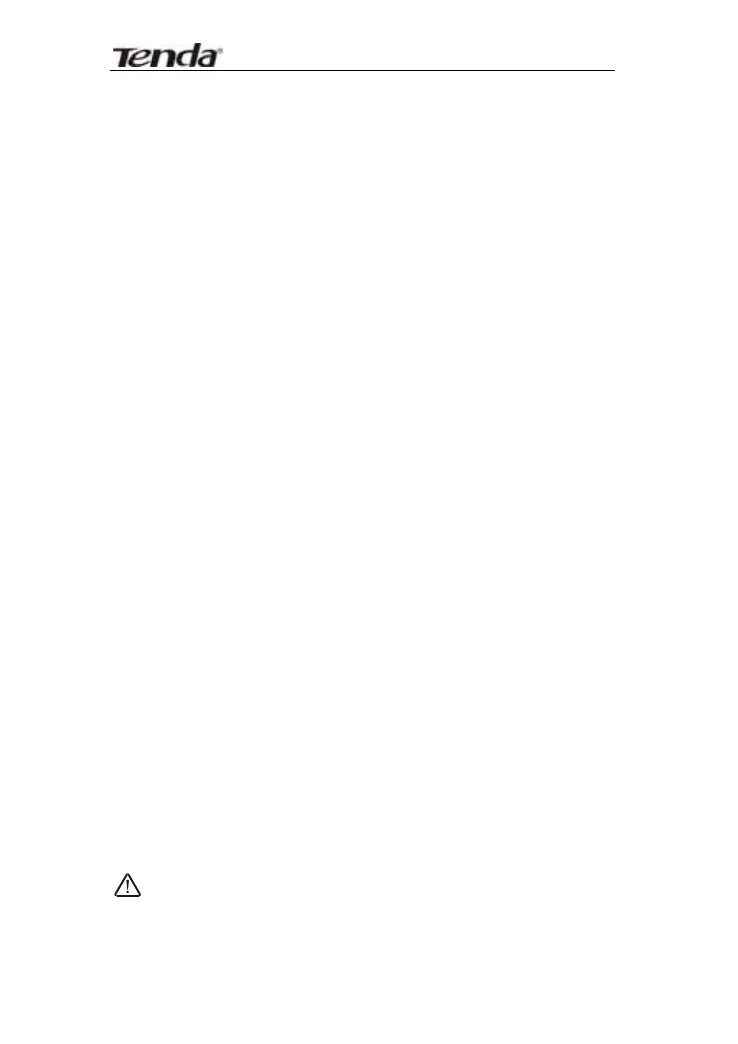11N Wireless Broadband Router User Guide
22
network. The default value is 1492. Do NOT modify
it unless necessary, but if a specific website or web
application software cannot open or be enabled,
you can try to change the MTU value to 1450, 1400,
etc.
¾ Service Name: The connection name for current
PPPOE, enter it if necessary,otherwise, leave it
blank.
¾ AC Name: The service name, enter it if necessary,
otherwise, leave it blank.
¾ Connect Automatically: Connect automatically
to the Internet after rebooting the system or
connection failure.
¾ Connect on Demand: Re-establish your
connection to the Internet after the specific time
(Max Idle Time). Zero means you are connected to
the Internet all times. Otherwise, enter the
minutes to be elapsed before you are disconnected
from the Internet.
¾ Connect Manually: Connect to the Internet by
users manually.
¾ Connect on Fixed Time: Connect to the Internet
during the time you fix automatically.
NOTE:
The “Connect on Fixed Time” goes into effect
only when you have set the current time in “Time