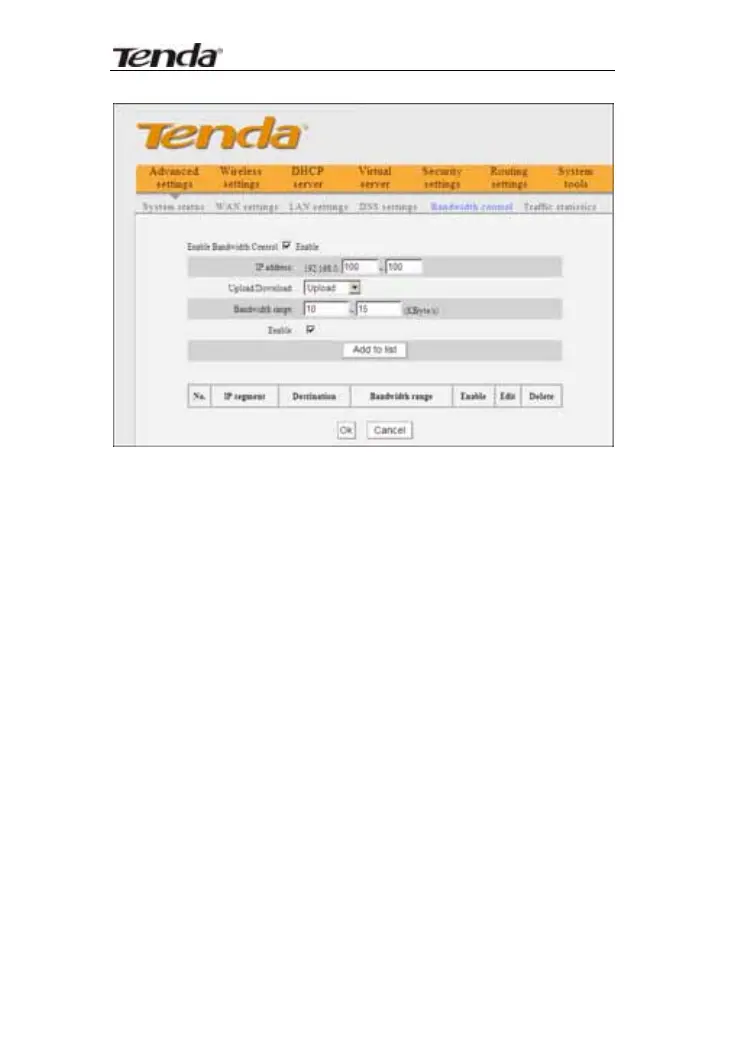11N Wireless Broadband Router User Guide
32
1.Enter 192.168.0.100 in the IP address field
2.Select upload in the Upload/Download field.
3.Enter 10-15 in the bandwidth range field
4.Select “Enable”
5.Click “Add to list”
6.Click “Ok” to finish the upload rule settings.
And then add a download rule as shown in the picture
below.