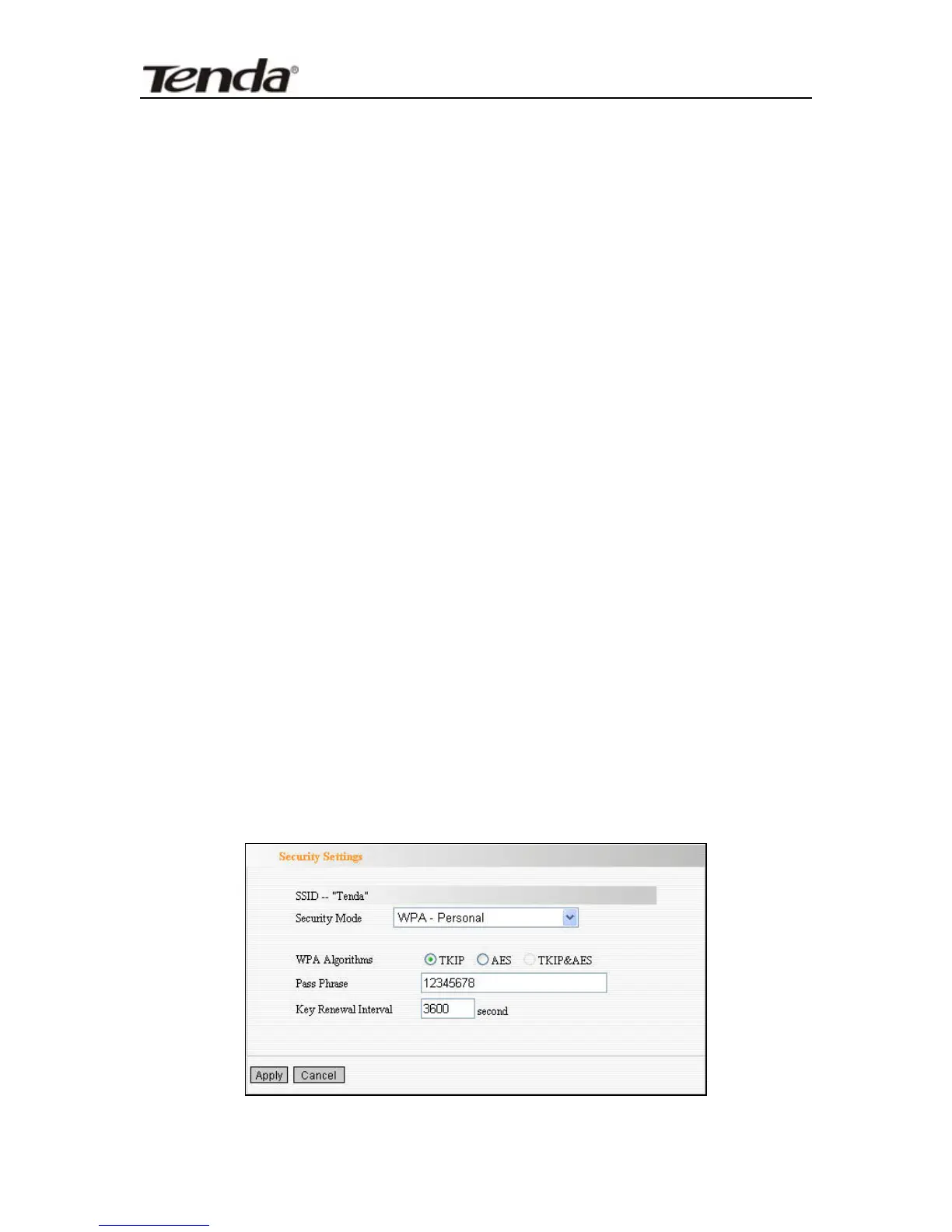11N Wireless Broadband Router
menu.
Security Mode
:
From the drop-down menu select the
corresponding security encryption modes.
WEP Key1~4
:
Set the WEP key with the format of
ASCII and Hex. You can enter ASCII code (5 or 13 ASCII
characters. Illegal character as “/” is not allowed.) Or
10/26 hex characters.
Default Key
:
Select one key from the four configured
keys as the current available one.
6.2.2 WPA-Personal
WPA (Wi-Fi Protected Access), a Wi-Fi standard, is a
more recent wireless encryption scheme, designed to
improve the security features of WEP. It applies more
powerful encryption types (such as TKIP [Temporal Key
Integrity Protocol] or AES [Advanced Encryption Standard])
and can change the keys dynamically on every authorized
wireless device.
31
