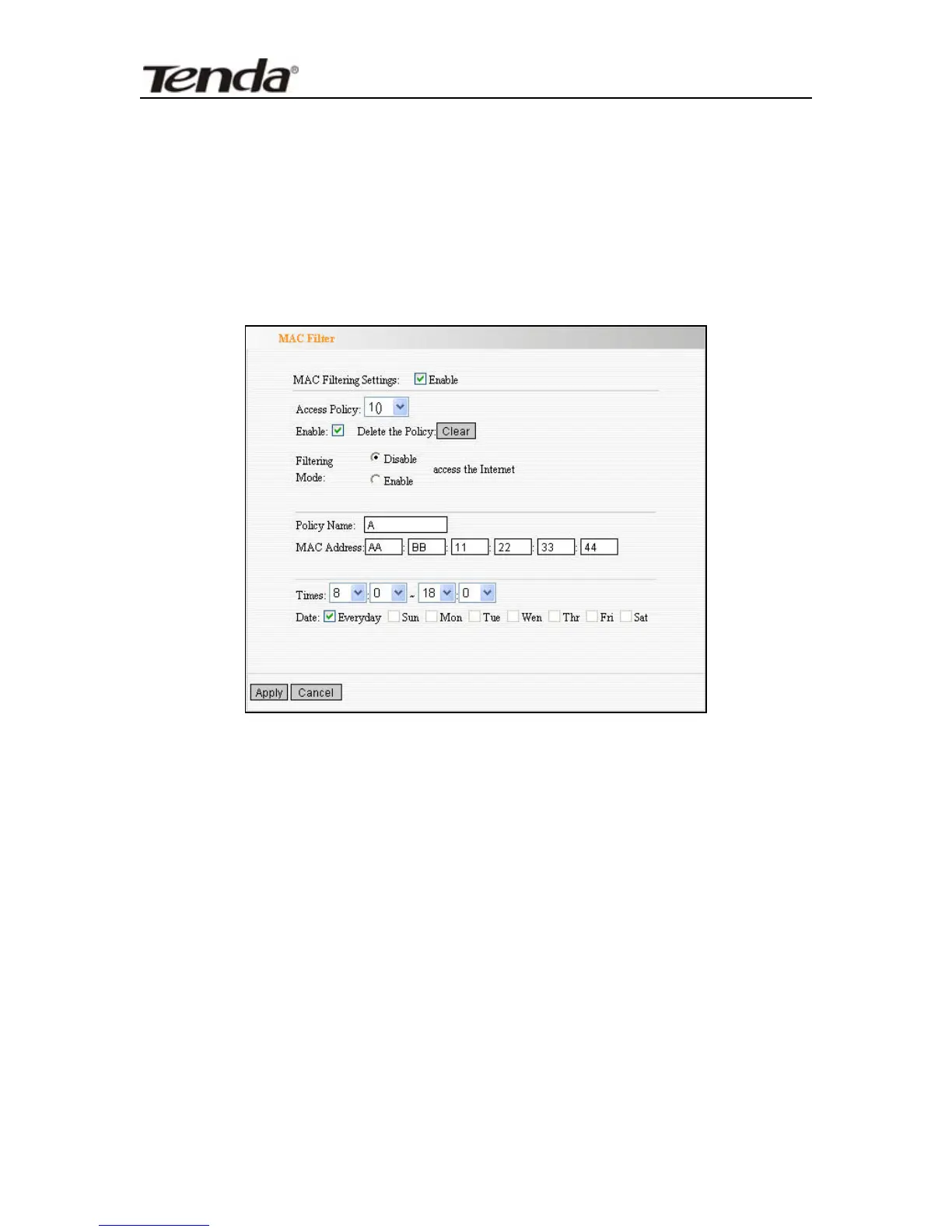11N Wireless Broadband Router
11.3 MAC Address Filter
In order to manage the computers in LAN better, you could
control the computer’s access to Internet by MAC Address
Filter.
MAC Address Filter: Check to enable MAC address
filter.
Access Policy: Select one number from the drop-down
menu.
Enable: Check to enable the access policy.
Clear the Policy: Click “Clear” button to clear all
settings for the policy.
Filter Mode: Click one radio button to enable or disable
to access the Internet.
Policy Name: Enter a name for the access policy
53