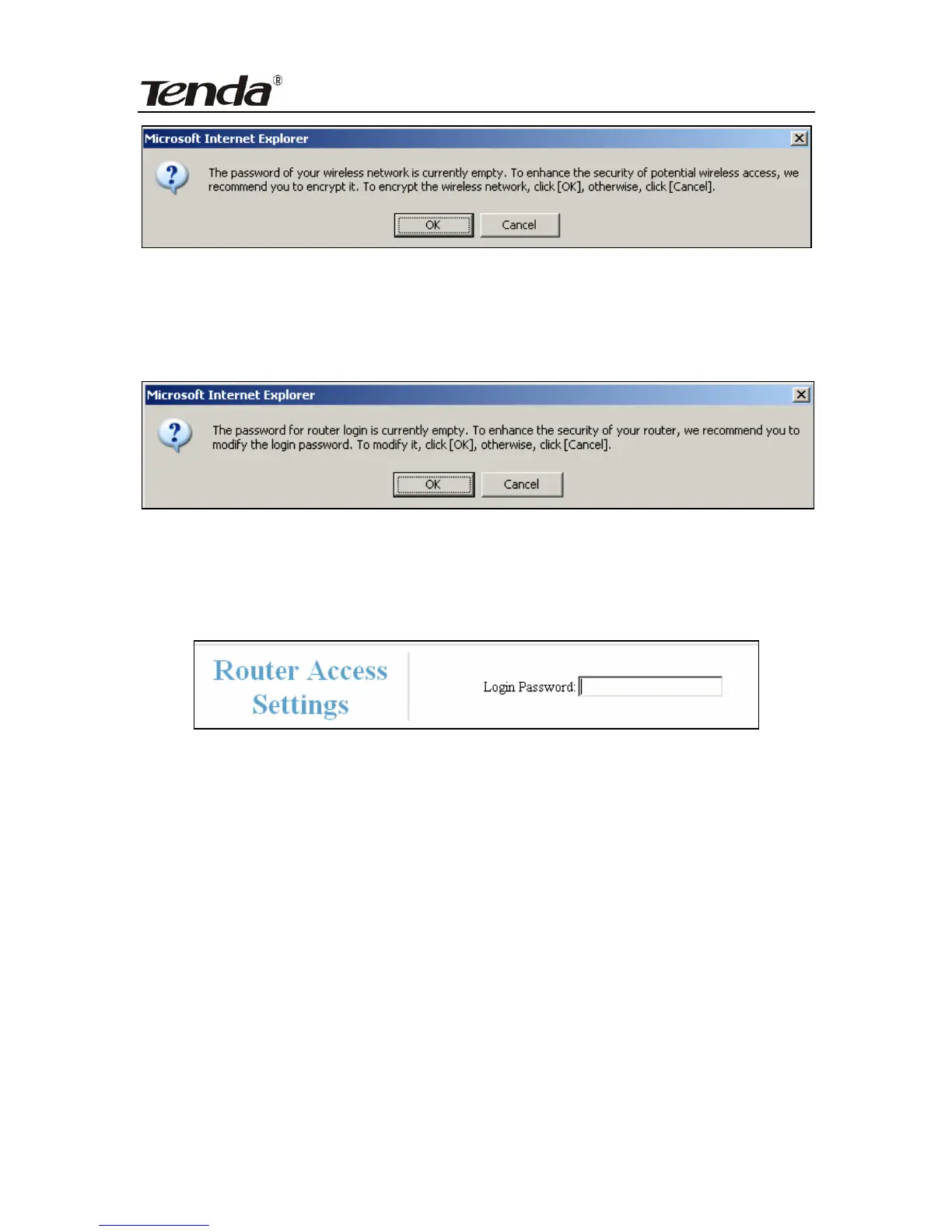ADSL2/2+ Router
- 24 -
3. The factory default password for management interface login is empty.
So, if you click “OK” without having configured a password, system will
prompt you to setup it.
The screen for configuring login password will display after the “OK” button
is clicked. You can setup your password for logging in to the device’s
management interface on this screen.
After all settings are finished and status shows “Connected”.
Congratulations! You can access Internet now!
