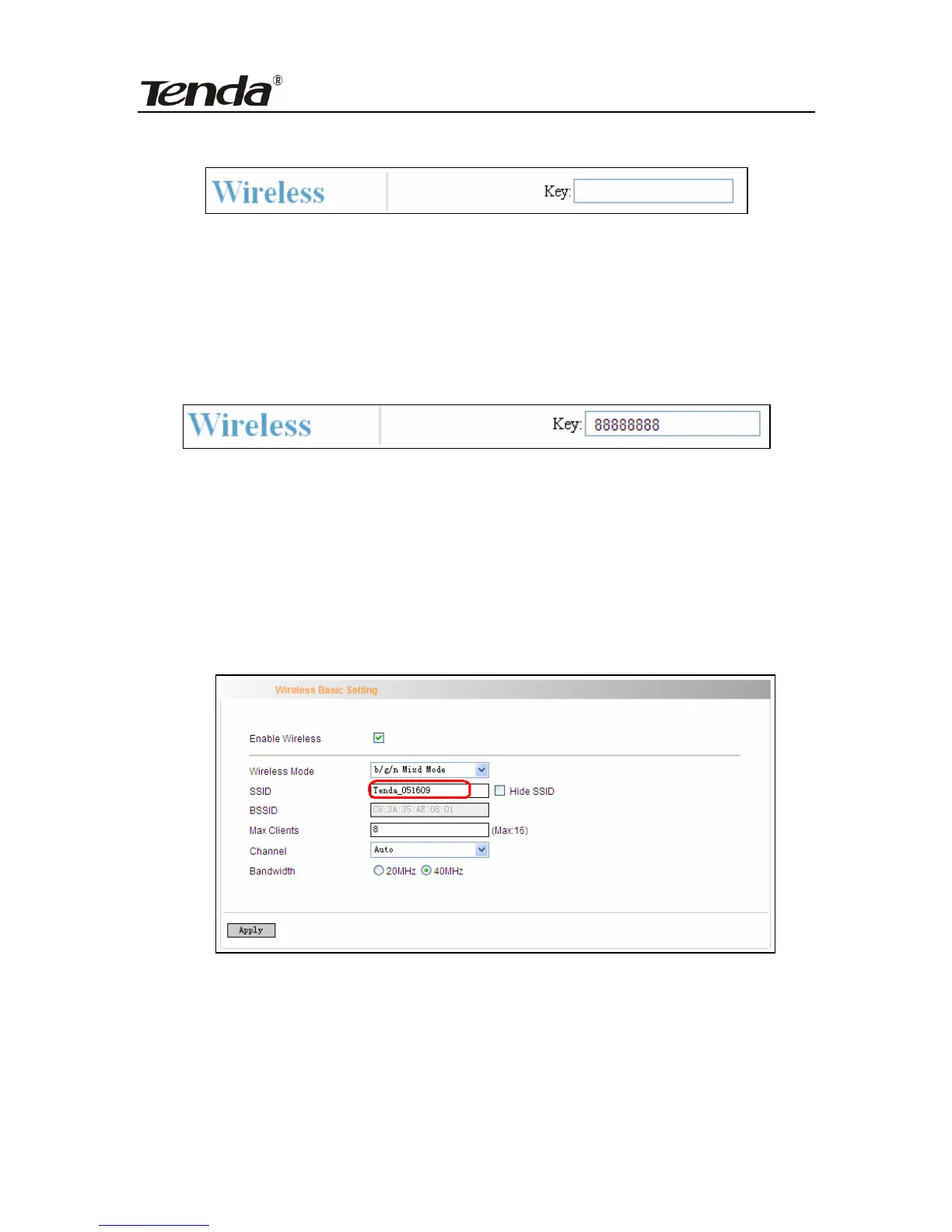ADSL2/2+ Router
wireless parameters. Please read the following:
Key:It allows you to enter a password; only the users who know your
password can be connected to your wireless network.
For example, if you want to set the password to 88888888, follow the
configurations as shown in the figure below:
Note:
1. The wireless network name (SSID) of this device is “tenda_the last 6
characters of MAC address”, for example, “tenda_051609”. You can
check it by clicking “Advanced Setup”------“Wireless”--------“Basic
Setting” tabs.
2. The factory default password of wireless network is empty. So, if you
click “OK” without having configured a password, system will prompt you to
setup it.
- 23 -