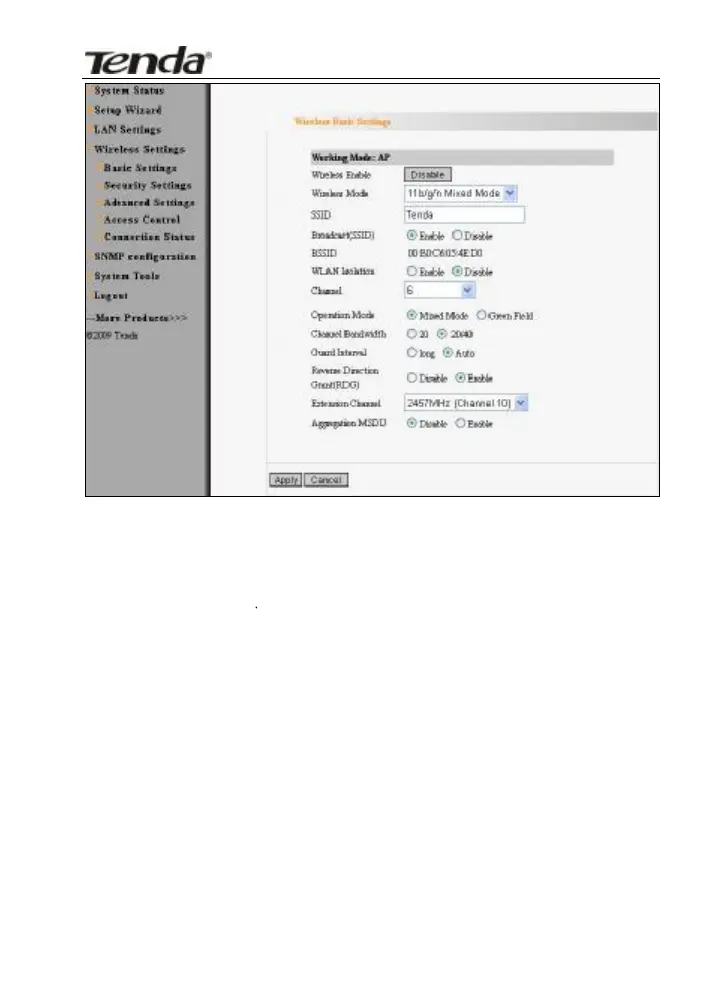300Mbps Wireless Access Point
² Wireless Signal: Click “Disable” to shut all the wireless feature of
this AP; click “Enable” to open the wireless feature.
² Network Mode Select one mode from the following. The default is
11b/g/n mode.
² 11b mode Allow the wireless client to connect with the device in
11b mode at the maximum speed of 11Mbps.
² 11g mode Allow the 11g/11n-compliant client device to connect
with the AP at the maximum speed of 54Mbps.
² 11b/g mode Allow the 11b/g-compliant client device to connect
with the AP with auto-negotiation speed, and 11n wireless client to
connect the device with 11g speed.
² 11b/g/n mode Allow 11b/g/n-compliant client device to connect
with the AP with auto- negotiation speed. The maximum speed is
