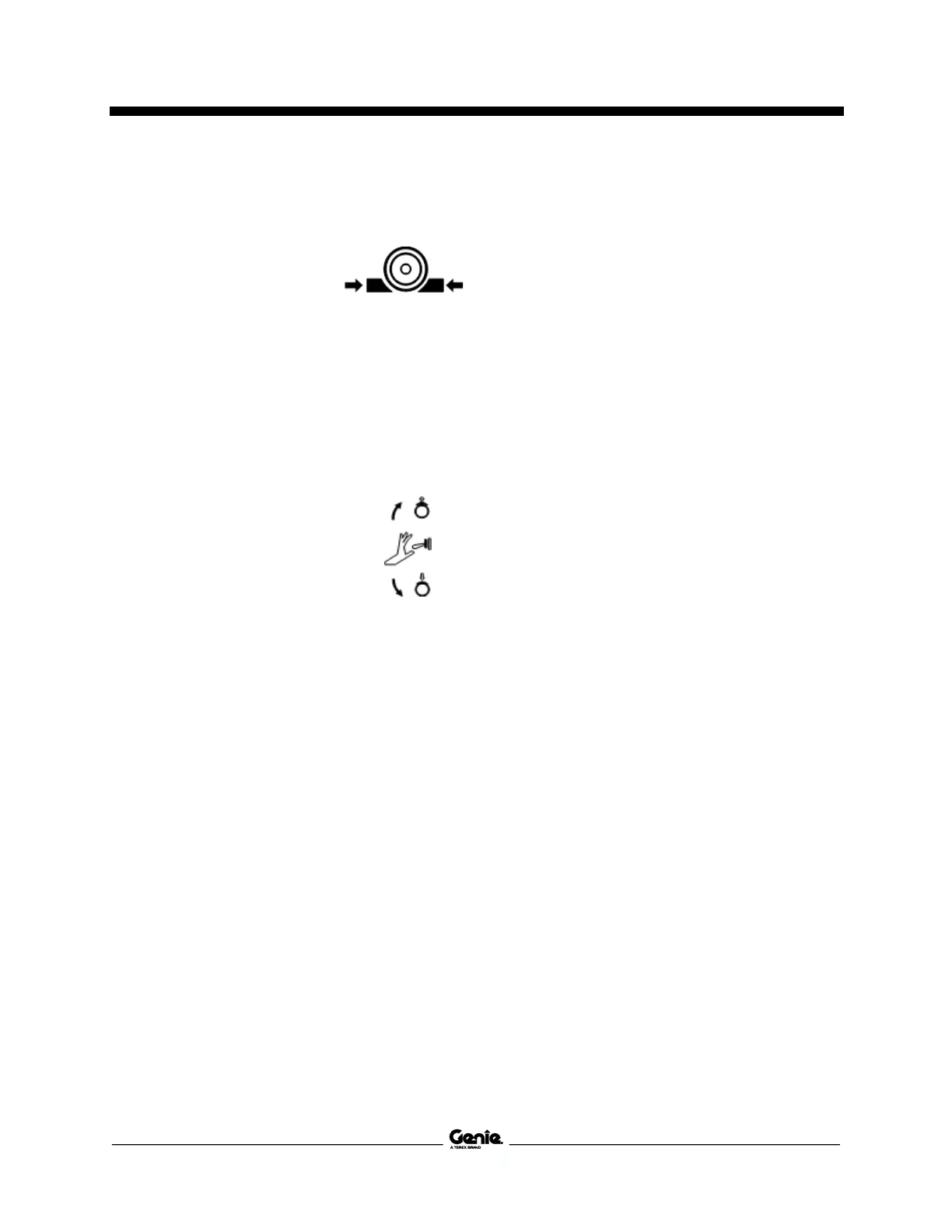Operator's Manual
First Edition • Second Printing
Transport and Lifting Instructions
58 GS
™
-1432m • GS
™
-1932m • GS
™
-1932m Lite Part No. 1308591GT
Brake Release Operation, Electric
Drive Option
1 Chock the wheels or
tracks to prevent the
machine from rolling.
2 Be sure the winch line is properly secured to
the drive chassis tie points and the path is
clear of all obstructions.
3 Pull out the red Emergency Stop button at
both the ground and platform controls and
position the key switch to ground mode.
4 Locate the brake release switch, located under
the rear end of the right forklift pocket.
5 Remove the protective cover
from the toggle switch.
6 Move the toggle switch as
indicated in the image to
engage the brakes. The alarm
will turn on when the brakes
are released.
After the machine is loaded:
1 Chock the wheels to prevent the machine from
rolling.
2 Pull out the red Emergency Stop button at
both the ground and platform controls to the
on position.
3 Press and hold the drive/steer function enable
switch on the control handle. Move the control
handle off center and immediately release it to
reset the brakes.
4 Push the red Emergency stop button at both
the ground and platform controls to the off
position.
Towing the Genie GS1432m, GS1932m and
GS1932m Lite is not recommended. If the
machine must be towed, do not exceed
2 mph/3.2 km/h.
