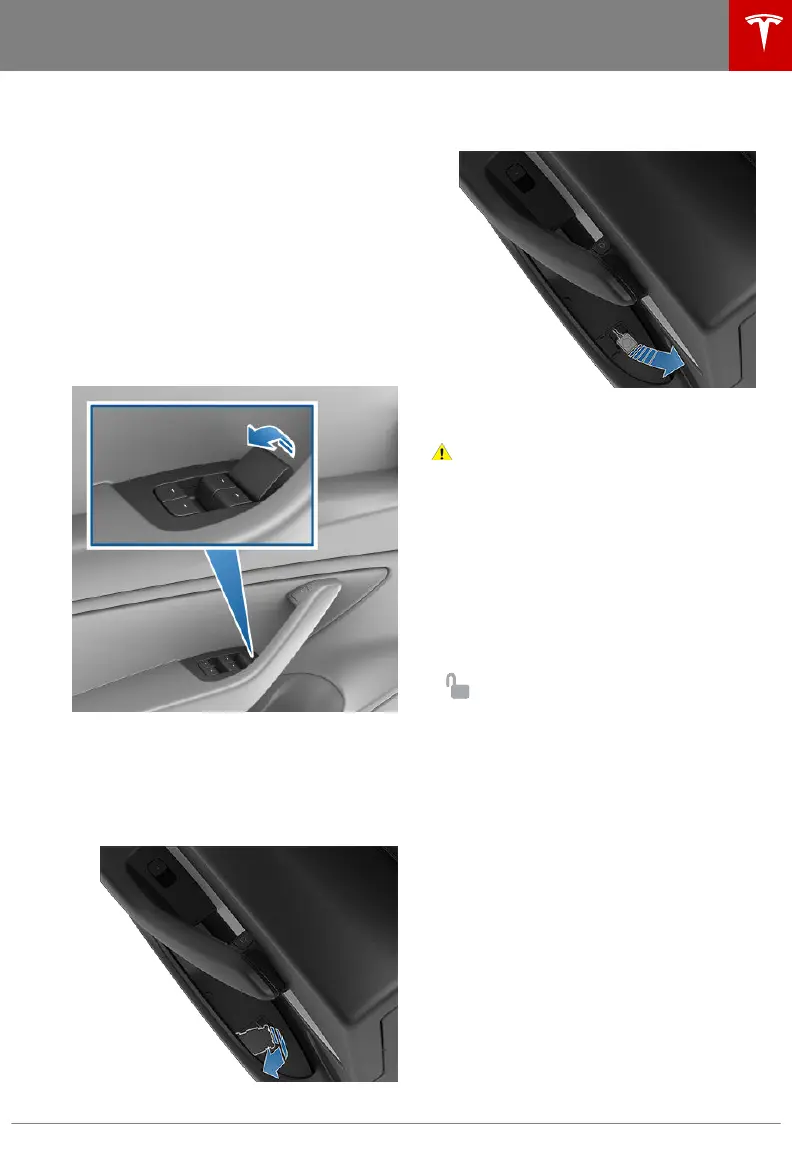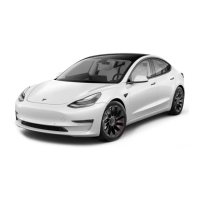In the unlikely situation that Model Y has no
power, these electrically powered buttons at
the top of the door handles no longer work.
Instead, pull up the manual door release
located in front of the window switches on the
front doors.
In the unlikely situation that Model Y has no
power, these electrically powered buttons at
the top of the door handles no longer work.
However, the doors are equipped with
mechanical releases so that you can still open
them.
To open a front door when Model Y has no
power, pull up the manual door release
located in front of the window switches.
To open a rear door when Model Y has no
power:
1. Remove the mat from the map pocket in
the door panel.
2. Use your fingernail or a small flat-bladed
tool to open the plastic flap.
3.
Pull the mechanical release cable (foam
block) to release the door latch.
Note: Only the front doors are equipped with
a manual door release.
Caution: Manual door releases are
designed to be used only in situations
when Model Y has no power. Whenever
Model Y has power, use the button
located at the top of the interior door
handle.
Interior Locking and Unlocking
While sitting inside Model Y, you can lock and
unlock all doors and trunks by touching the
lock icon on the touchscreen.
The icon changes to indicate
whether doors are locked or
unlocked.
You can also unlock the doors by pressing the
Park button on the end of the gear selector a
second time. Pressing this button once
engages the Park gear and pressing it again
unlocks the doors.
Walk-Away Door Lock
Doors and trunks can automatically lock
whenever you walk away carrying your
authenticated phone or paired key fob (if
ordered after approximately October 1, 2019).
To turn this feature on or o, touch Controls >
Locks > Walk-Away Door Lock.
When the doors lock, the exterior lights flash
once and the mirrors fold (if Fold Mirrors is
on). To also hear a confirmation sound
whenever Model Y locks, touch Controls >
Locks > Lock Confirmation Sound > ON.
Model Y does not automatically lock if:
Doors
Opening and Closing 15