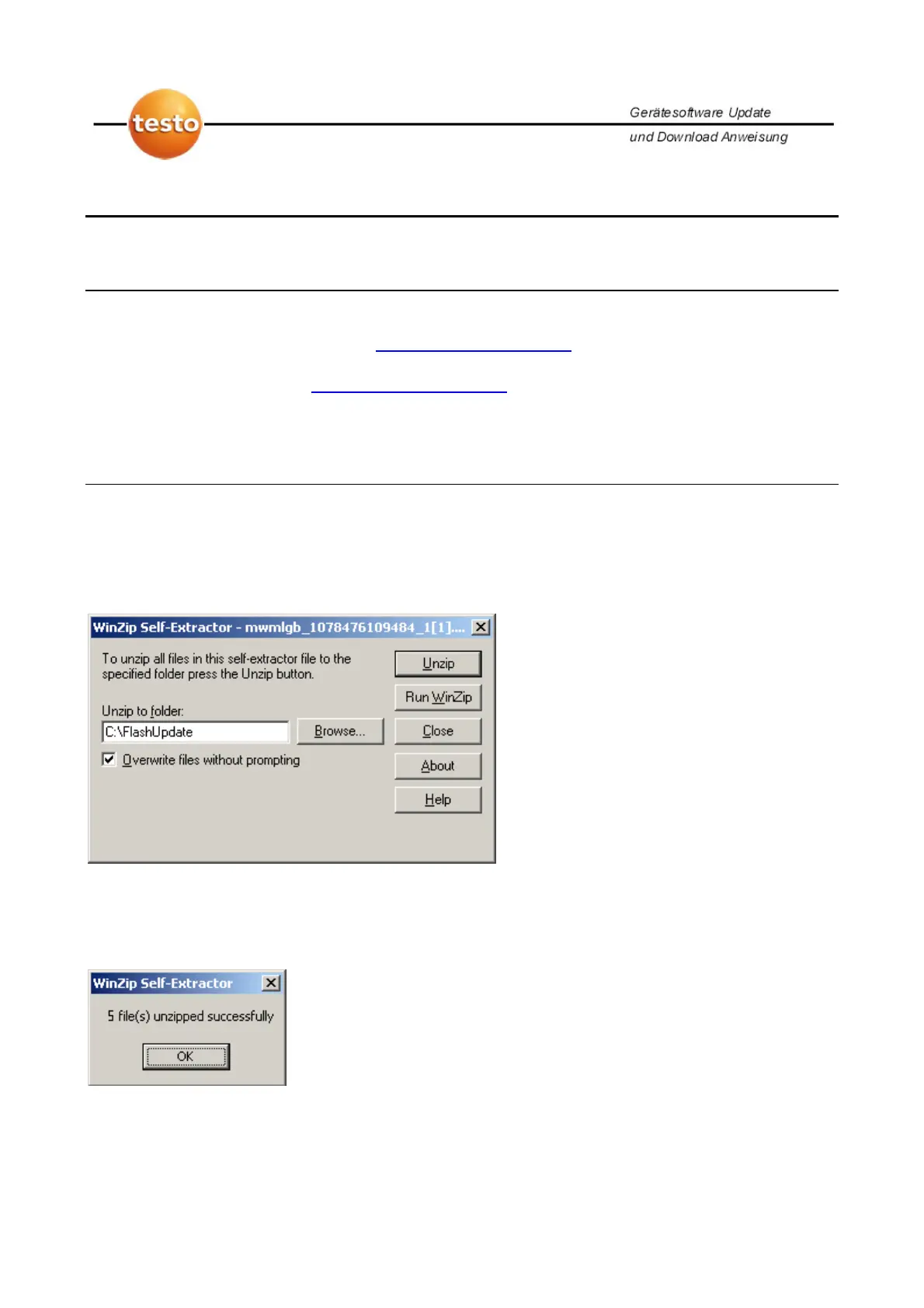Seite/Page: 5 / 8
English
1.0 Preparation for firmware update of the Testo 330
Please be sure that you have installed the appropriate USB driver on your PC for your testo
330 (this is available on our website http://www.testo330.com
). Without the proper USB driver,
the update will not be correctly installed. Additionally, you will need the current firmware for the
Testo 330 (also available at http://www.testo330.com
). You must have the correct USB driver
and firmware version to do a successful upgrade.
1.1 Extract the files
After you have downloaded the file (for example t330USBFlashUpdate.exe) double click
on it:
The following window appears:
Type in the input field Unzip to folder: a target drive or directory (for example
C:\FlashUpdate). If the indicated directory is missing, it will be created automatically. Next
click on the Unzip button. The following message should appear. Confirm by clicking OK: