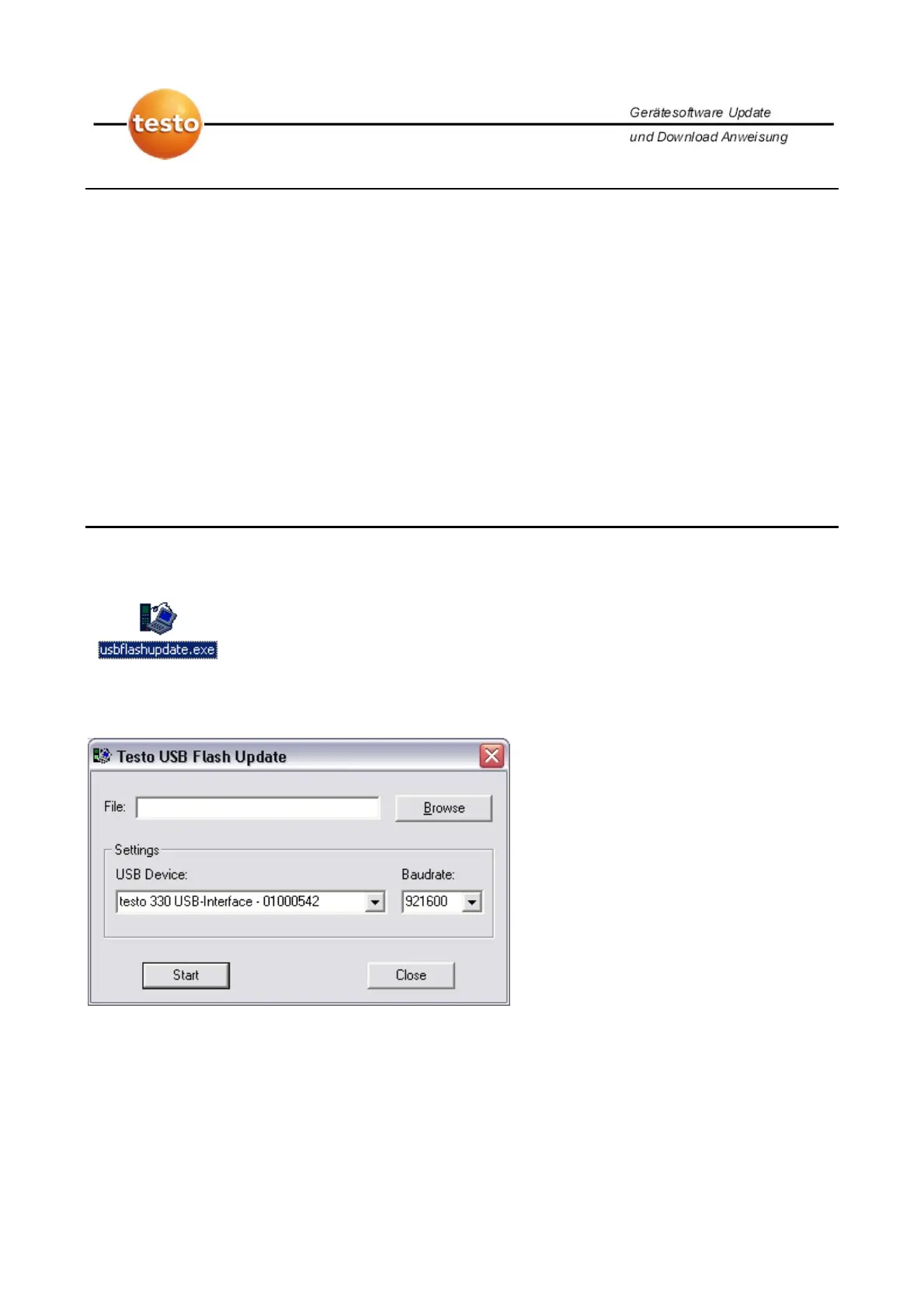Seite/Page: 6 / 8
1.2 Preparation of the Product
In order to accomplish the firmware update, the product must be set into the ”boot mode”:
• The USB driver must be installed in your PC
• Disconnect the USB cable from the t-330
• Switch the t-330 OFF
• Press and HOLD the up arrow button on the t-330
• Switch the t-330 ON with the up arrow button still depressed
• The t-330 will beep, the red LEDs (in the condensate trap) will flash, the display is
blank
• Connect USB cable between the PC and the t-330
• Start USB Flash Update on your PC
2.0 Run the USB flash update
Go to the appropriate directory where you have stored the unpacked files. Double-click to
start usbflashupdate.exe:
The following window appears:
Click once on Browse and the following window appears: