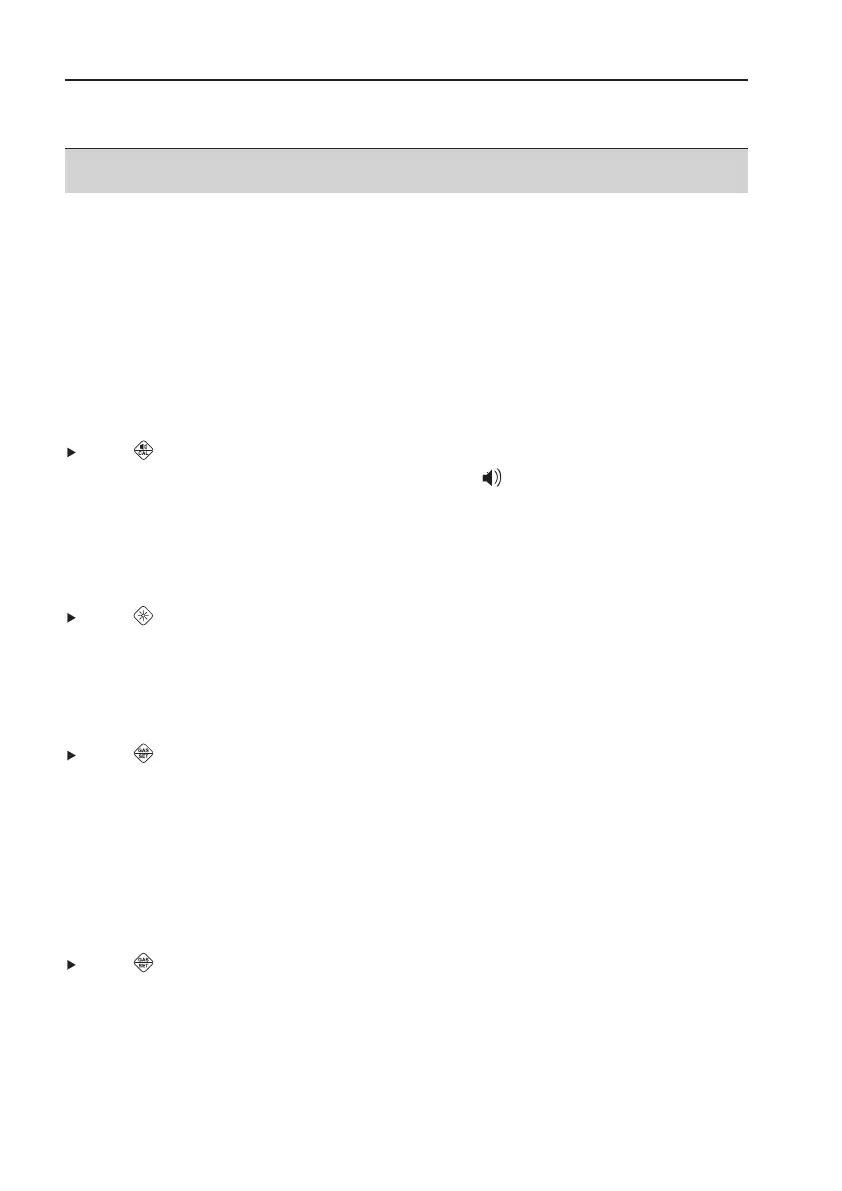E.4 Configuring the detector
E.4.1 Switching the audible concentration display
on/off
Audible concentration display is via a beep sound whose frequency increases with
increasing gas concentrations. If the lower explosion limit is reached, a permanent beep
sound is heard.
Keep pressed until a beep sound is heard.
- If the audible concentration display is switched on, is displayed.
E.4.2 Switching permanent display light on/off
The display light is switched on for 15s every time a button is activated and when a
warm-up phase is complete. It can also be switched on permanently.
Keep pressed until a beep sound is heard.
- If the permanent display light is switched on, the “Display light” LED is permanently
on.
E.4.3 Displaying set gas type
Keep pressed until there is a beep sound.
- The gas type set is shown briefly in the display, the detector then switches to the
“Gas concentration” display.
E.4.4 Switching relative display on/off
When the relative display is switched on, any existing background concentration is
blanked out. The gas detector is standardised to the current gas concentration. For
safety reasons, only gas concentrations up to 500ppm can be blanked out.
Keep pressed until two beep sounds are heard
- If the Relative display is switched on, SET is shown in the display.
E. Operation
E.4 Configuring the detector
11