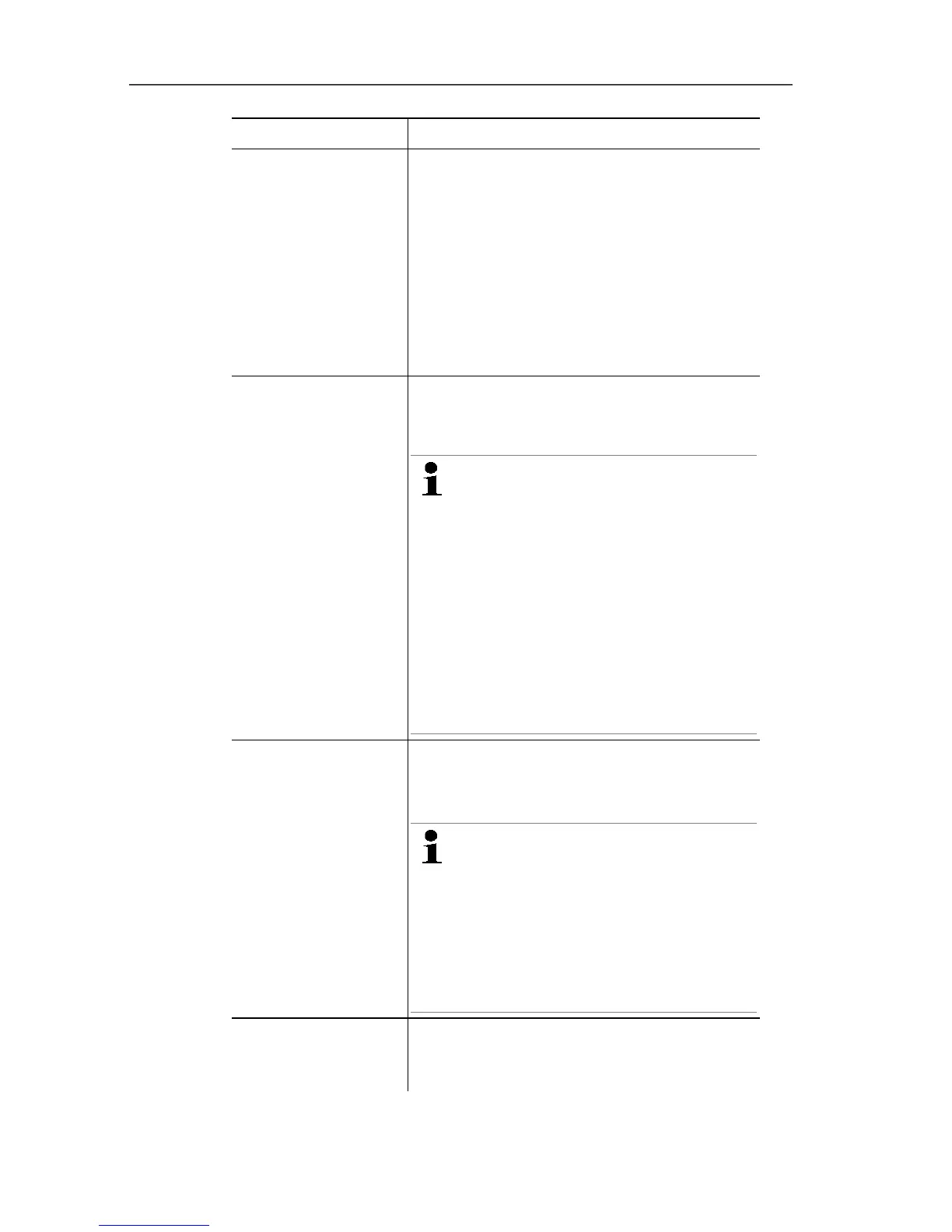6 Using the product
129
Designation Explanation
Group box Content When option is enabled, the
corresponding data sheet is attached to
the report
• Detailed
• Compact
• Brief
• Custom
• Insert logo
• Insert signature line
Timing of the report
generation
Specify whether the report is to be
generated daily, weekly, monthly or at
a custom time.
Daily: The report is created daily
at 1 a.m.
Weekly: The report is created
every Sunday at 1 a.m.
Monthly: The report is created on
the last day of the month at 1 a.m.
Custom: A future time period can
be set (start date/time, end
date/time), upon which a report is
to be created one time only. The
report is created after the time
period has elapsed.
Options Specify how the report is to be used:
Store as file, Send per email, Store as
file and send per mail.
Store as file: The report is saved
on the PC.
Send per mail: The report is sent
to an email address entered.
Store as file and send per mail:
The report is saved on the PC
and sent to an email address
entered.
Recipient input field
Input field for the e-mail address of the
employee to whom the report is to be
sent.
