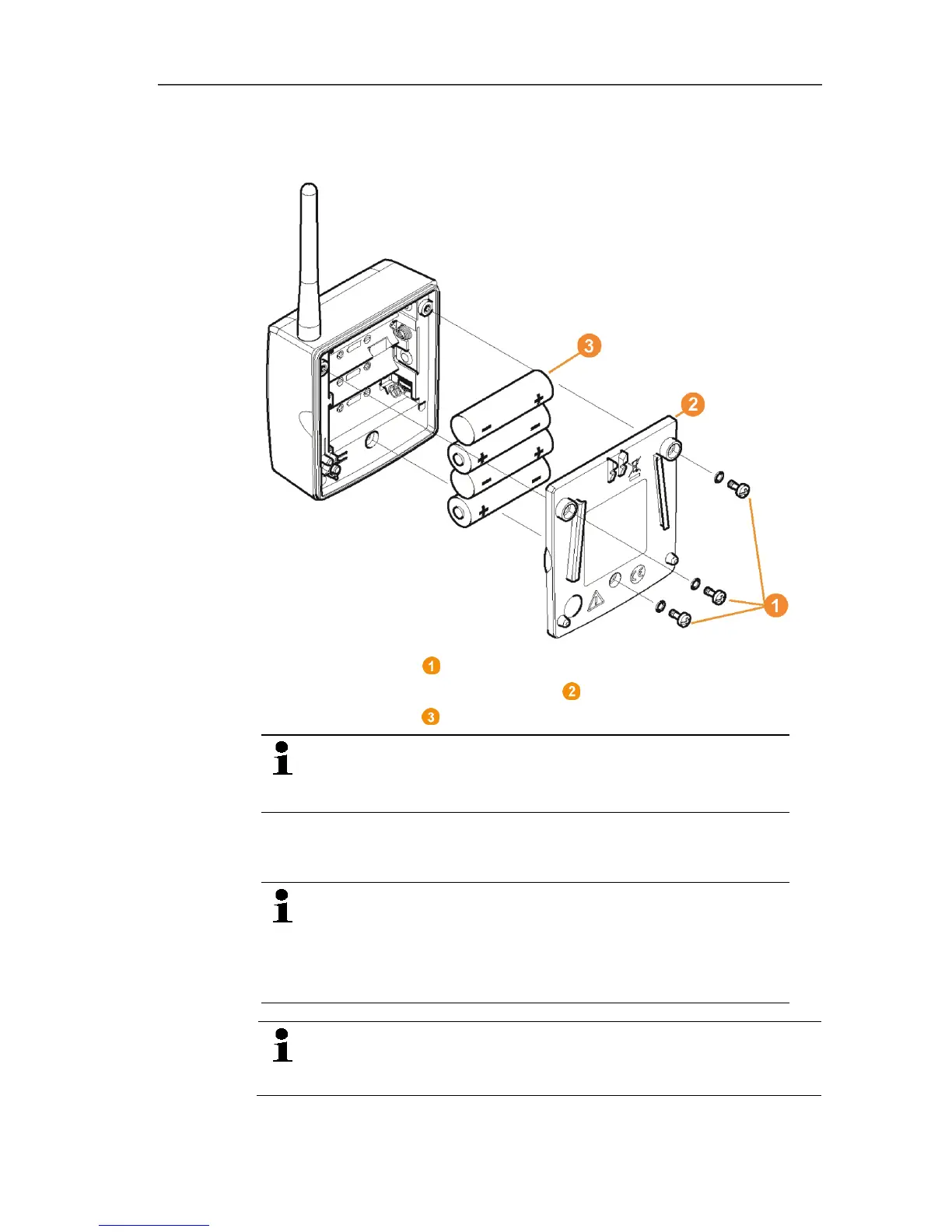5 First steps
36
Pos: 57 /TD/Erst e Schritte/testo Saver is/02 b Batterien am Fühler einlegen @ 0\mod_11913221 24515_79.docx @ 5263 @ 2 @ 1
5.6. Inserting batteries in the probes
1. Loosen screws on the rear of the probe.
2. Remove housing cover of probe .
3. Insert batteries .
Ensure that you insert the batteries correctly.
The correct polarity is illustrated in the respective
battery compartment.
4. Place housing cover on probe housing.
5. Screw cover down close to the housing.
A control switch is located in the housing that is
actuated through the cover. To do so, the cover must be
screwed to the probe housing without a gap.
If the cover is not screwed on without a gap, the probe
cannot be operated.
Transport note: If the probe is to be sent via air freight, the
batteries must be removed beforehand to avoid unintended
radio communication.