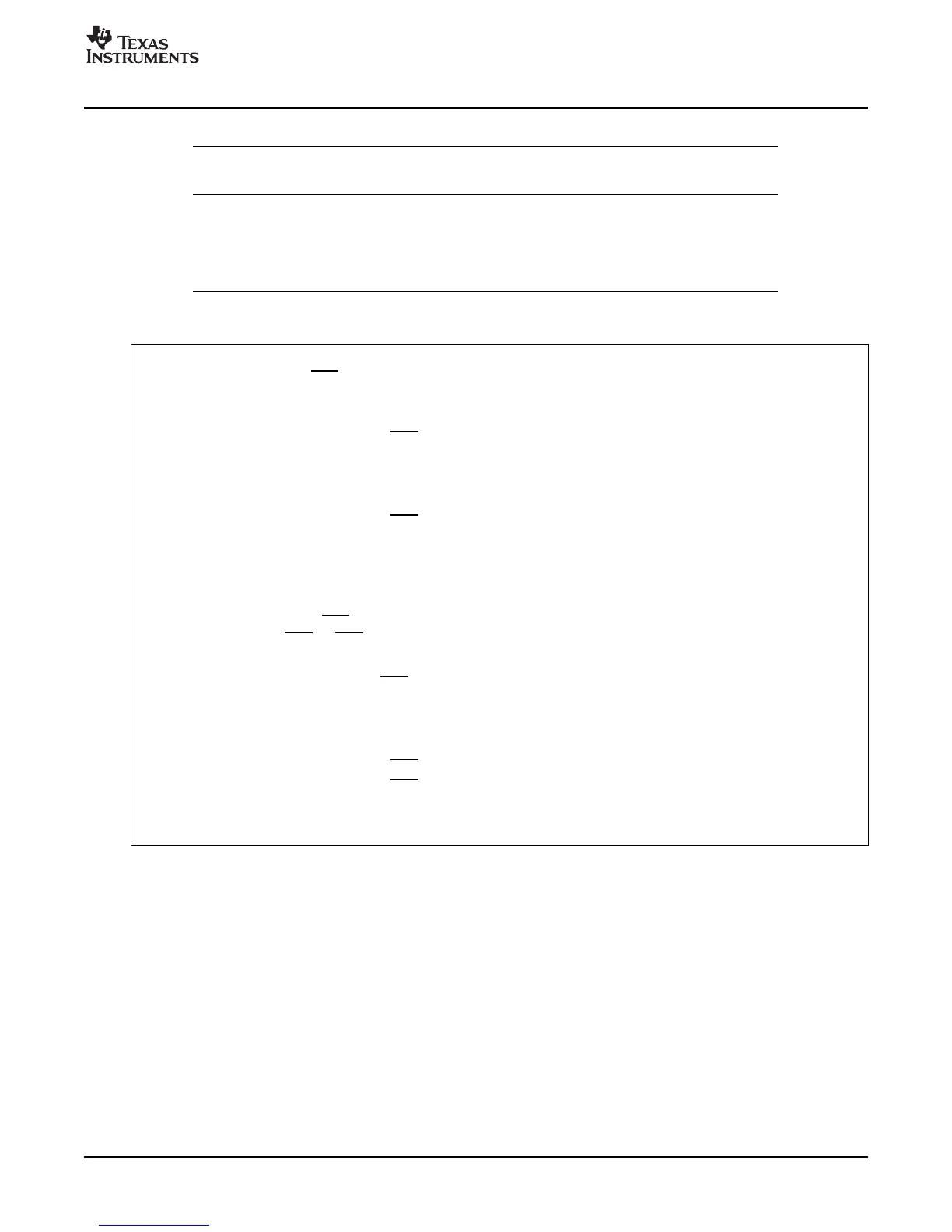Trip-Zone (TZ) Submodule
Table 2-18. Possible Actions On a Trip Event
TZCTL[TZA] EPWMxA Comment
and/or and/or
TZCTL[TZB] EPWMxB
0,0 High-Impedance Tripped
0,1 Force to High State Tripped
1,0 Force to Low State Tripped
1,1 No Change Do Nothing.
No change is made to the output.
Example 2-8. Trip-Zone Configurations
Scenario A:
A one-shot trip event on TZ1 pulls both EPWM1A, EPWM1B low and also forces EPWM2A and
EPWM2B high.
• Configure the ePWM1 registers as follows:
– TZSEL[OSHT1] = 1: enables TZ1 as a one-shot event source for ePWM1
– TZCTL[TZA] = 2: EPWM1A will be forced low on a trip event.
– TZCTL[TZB] = 2: EPWM1B will be forced low on a trip event.
• Configure the ePWM2 registers as follows:
– TZSEL[OSHT1] = 1: enables TZ1 as a one-shot event source for ePWM2
– TZCTL[TZA] = 1: EPWM2A will be forced high on a trip event.
– TZCTL[TZB] = 1: EPWM2B will be forced high on a trip event.
Scenario B:
A cycle-by-cycle event on TZ5 pulls both EPWM1A, EPWM1B low.
A one-shot event on TZ1 or TZ6 puts EPWM2A into a high impedance state.
• Configure the ePWM1 registers as follows:
– TZSEL[CBC5] = 1: enables TZ5 as a one-shot event source for ePWM1
– TZCTL[TZA] = 2: EPWM1A will be forced low on a trip event.
– TZCTL[TZB] = 2: EPWM1B will be forced low on a trip event.
• Configure the ePWM2 registers as follows:
– TZSEL[OSHT1] = 1: enables TZ1 as a one-shot event source for ePWM2
– TZSEL[OSHT6] = 1: enables TZ6 as a one-shot event source for ePWM1
– TZCTL[TZA] = 0: EPWM1A will be put into a high-impedance state on a trip event.
– TZCTL[TZB] = 3: EPWM1B will ignore the trip event.
SPRU791D – November 2004 – Revised October 2007 ePWM Submodules 61
Submit Documentation Feedback
