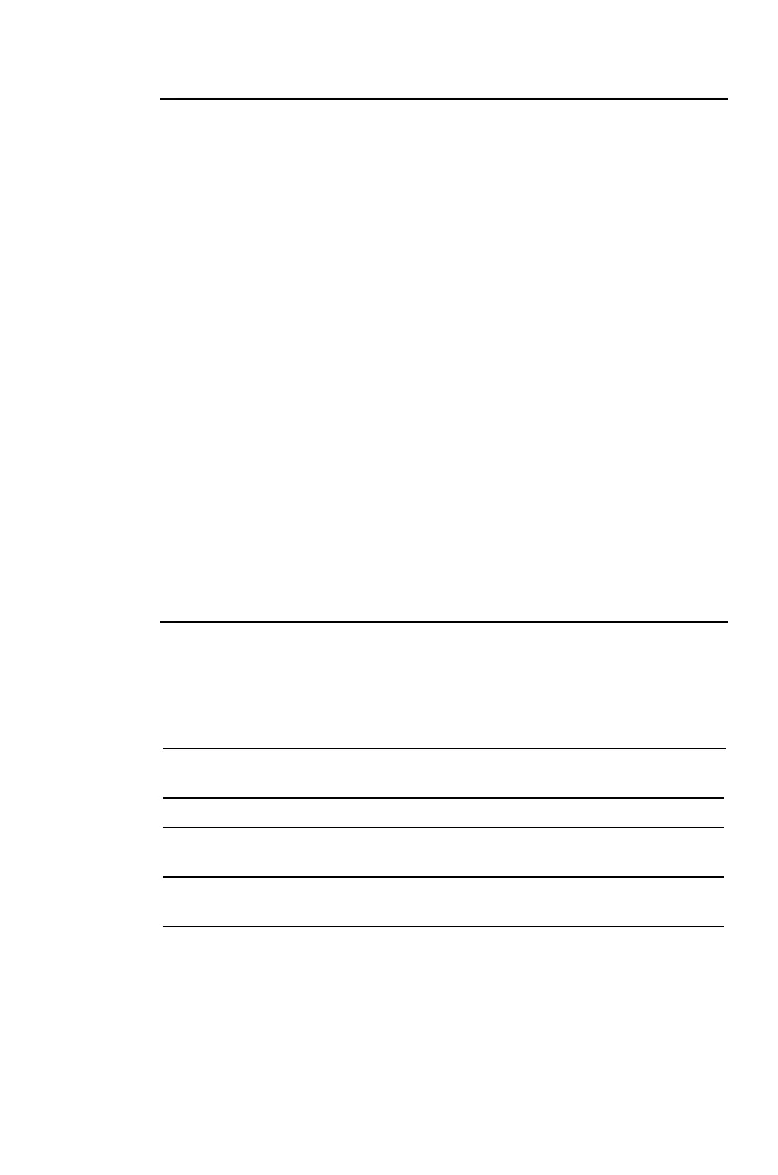7: Other Worksheets 105
Procedure: Converting Interest
쐃
Press
&
v
to select the worksheet.
NOM
is displayed, along with the previous value.
쐇
Press
&
z
to clear the worksheet.
쐋
Enter a value for the known interest rate, either
NOM
or
EFF
.
To enter a value for a known variable, press
#
or
"
until
the variable label you want (
NOM
or
EFF
) is displayed, and
then key in a value and press
!
.
쐏
Press
#
until
C/Y
is displayed. If necessary, key in a value
for number of compounding periods per year and press
!
.
쐄
Compute a value for the unknown interest rate.
To compute a value for the unknown variable, press
#
or
"
until the variable label you want (
NOM
or
EFF
) is displayed,
and then press
%
.
The calculator computes and displays the value.
Example: Interest Conversion
A bank is offering a certificate that pays a nominal interest rate
of 15% with quarterly compounding. What is the annual
effective interest rate?
Procedure Keystrokes Display
Select and clear Interest
Conversion worksheet.
&
v
&
z
NOM= 0.00
Enter nominal interest rate.
15
!
NOM= 15.00
Enter number of compounding
periods per year.
#
#
4
!
C/Y= 4.00
Compute annual effective
interest rate.
"
%
EFF= 15.87
A nominal interest rate of 15% compounded quarterly is
equivalent to an annual effective interest rate of 15.87%.