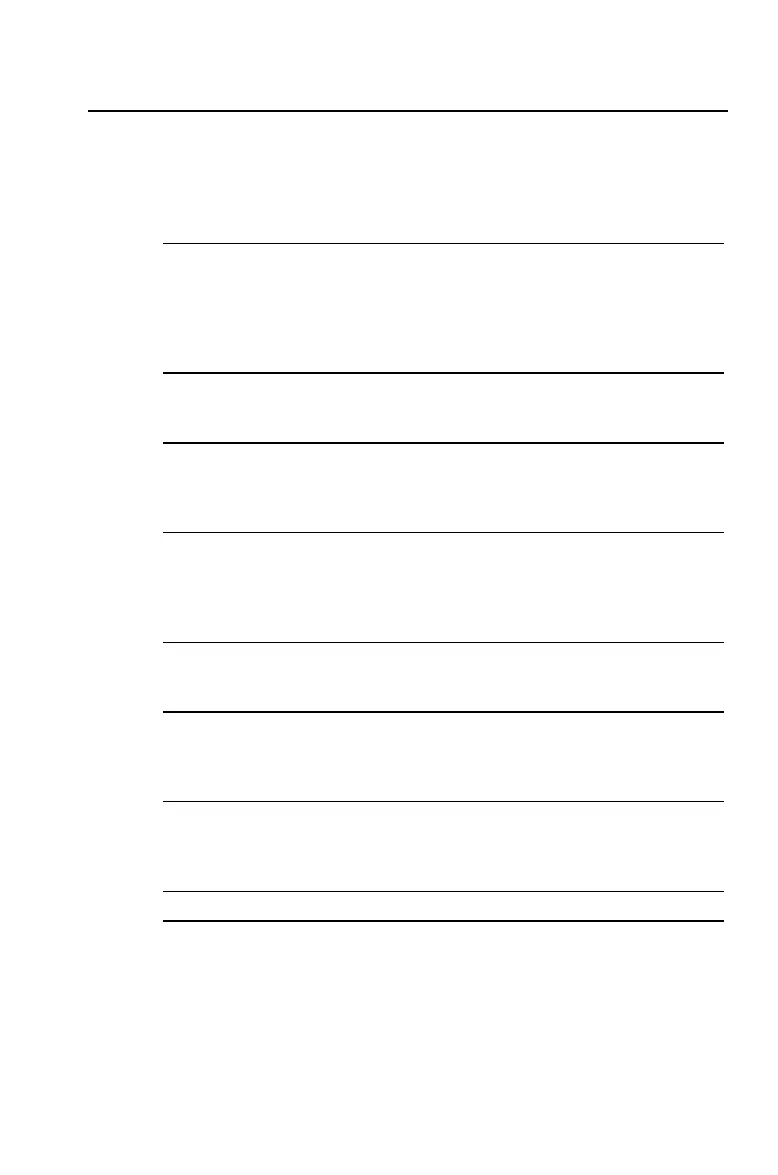Appendix: Reference Information 133
In Case of Difficulty
If you have difficulty operating the calculator, you may be able
to correct the problem without returning the calculator for
service. This table lists several problems and possible solutions.
Difficulty Solution
The calculator
computes wrong
answers.
Check the settings of the current worksheet to
make sure they are right for the problem you
are working; for example, check
END
and
BGN
in the TVM worksheet. In the TVM
worksheet, also check to make sure that the
unused variable is set to zero.
The display is blank;
digits do not appear.
Select the worksheet again. Be sure the
battery is properly installed; replace the
battery if necessary.
The calculator does
not display the
worksheet variables
that you expect.
Be sure the calculator is in the correct
worksheet.
The calculator does
not display the
number of decimal
places that you
expect.
Press
&
|
to check or adjust the setting
for number of decimal places to be displayed.
The calculator does
not display the date
format that you want.
Press
&
|
#
#
to check or adjust the
setting for date format.
The calculator does
not display the
separator format that
you want.
Press
&
|
#
#
#
to check or adjust the
setting for separator format.
The calculator does
not display the
expected result in a
math calculation.
Press
&
|
#
#
#
#
to check or adjust
the setting for calculation method.
An error occurs. Check the errors listed in “Error Conditions.”
If you experience difficulties other than those listed above,
press
&
}
!
to clear the calculator, and then repeat
your calculations.