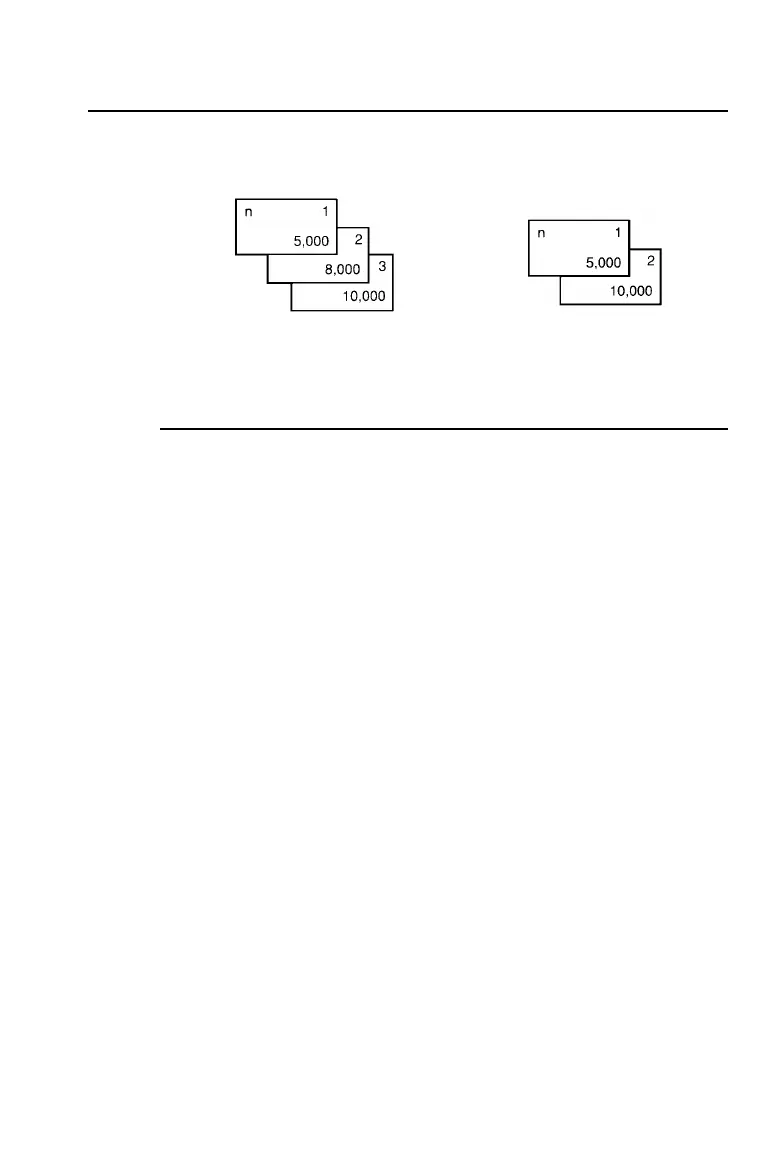64 BA II PLUS™ Calculator
Deleting Cash Flows
When you delete a cash flow, the calculator decreases the
numbers of subsequent cash flows .
Before deleting After deleting
8,000 cash flow 8,000 cash flow
Procedure: Deleting a Cash Flow
The
DEL
indicator lets you know when you can delete a cash
flow.
쐃
Press
#
or
"
until the cash flow you want to delete is
displayed.
쐇
Press
&
W
.
The cash flow you specified (and its frequency) is deleted. The
calculator decreases the numbers of subsequent cash flows so
that there is no gap.