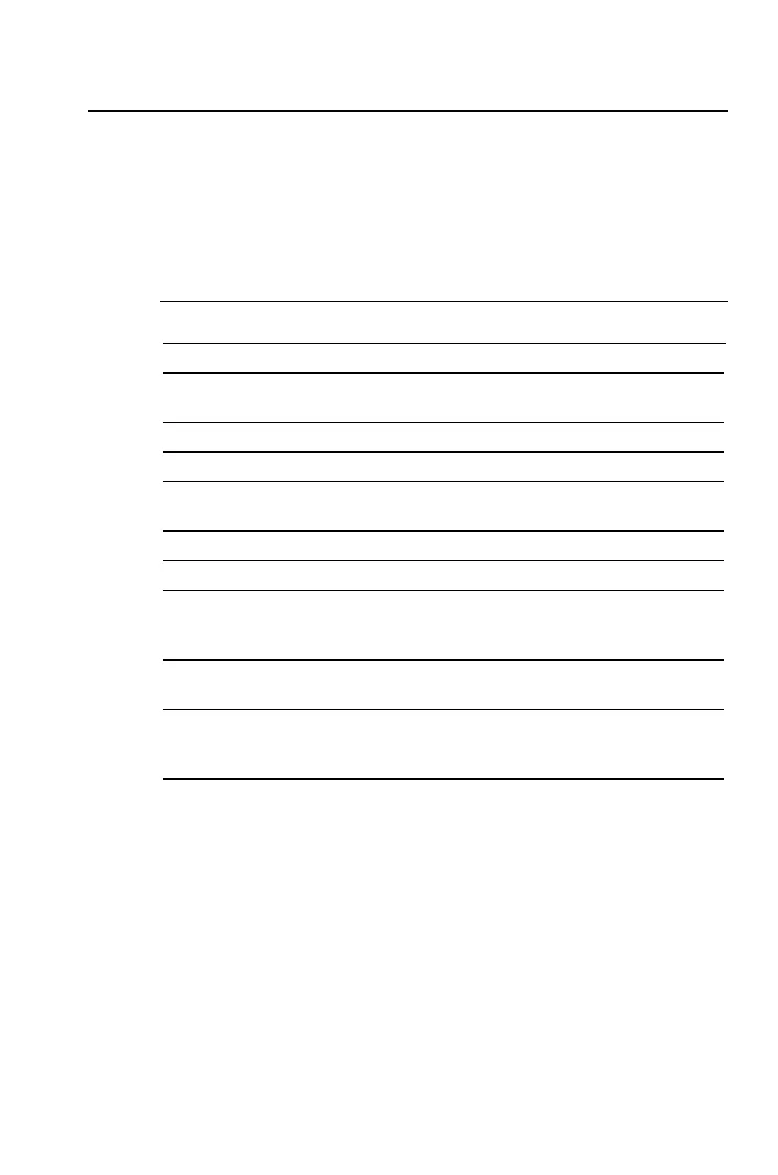86 BA II PLUS™ Calculator
Straight-Line Depreciation Example
In mid-March, a company begins depreciation of a commercial
building with a 31½ year life and no salvage value. The building
cost $1,000,000. Use the straight-line depreciation method to
compute the depreciation expense, remaining book value, and
remaining depreciable value for the first two years.
Example: Entering Straight-Line Depreciation Data
Procedure Keystrokes Display
Set all variables to defaults.
&
}
!
RST 0.00
Select Depreciation
worksheet.
&
p
SL
Enter life in years.
#
31.5
!
LIF = 31.50
Enter starting month.
#
3.5
!
M01 = 3.50
Enter cost.
#
1000000
!
CST = 1,000,000.00
Leave salvage value as is.
#
SAL = 0.00
Leave year as is.
#
YR = 1.00
Display depreciation amount,
remaining book value, and
remaining depreciable value.
#
#
#
DEP =
RBV =
RDV =
25,132.28
974,867.72
974,867.72
View second year.
#
%
YR =
YR =
1.00
2.00
Display second year
depreciation data.
#
#
#
DEP =
RBV =
RDV =
31,746.03
943,121.69
943,121.69
For the first year, the depreciation amount is $25,132.28, the
remaining book value is $974,867.72, and the remaining
depreciable value is $974,867.72.
For the second year, the depreciation amount is $31,746.03, the
remaining book value is $943,121.69, and the remaining
depreciable value is $943,121.69.
