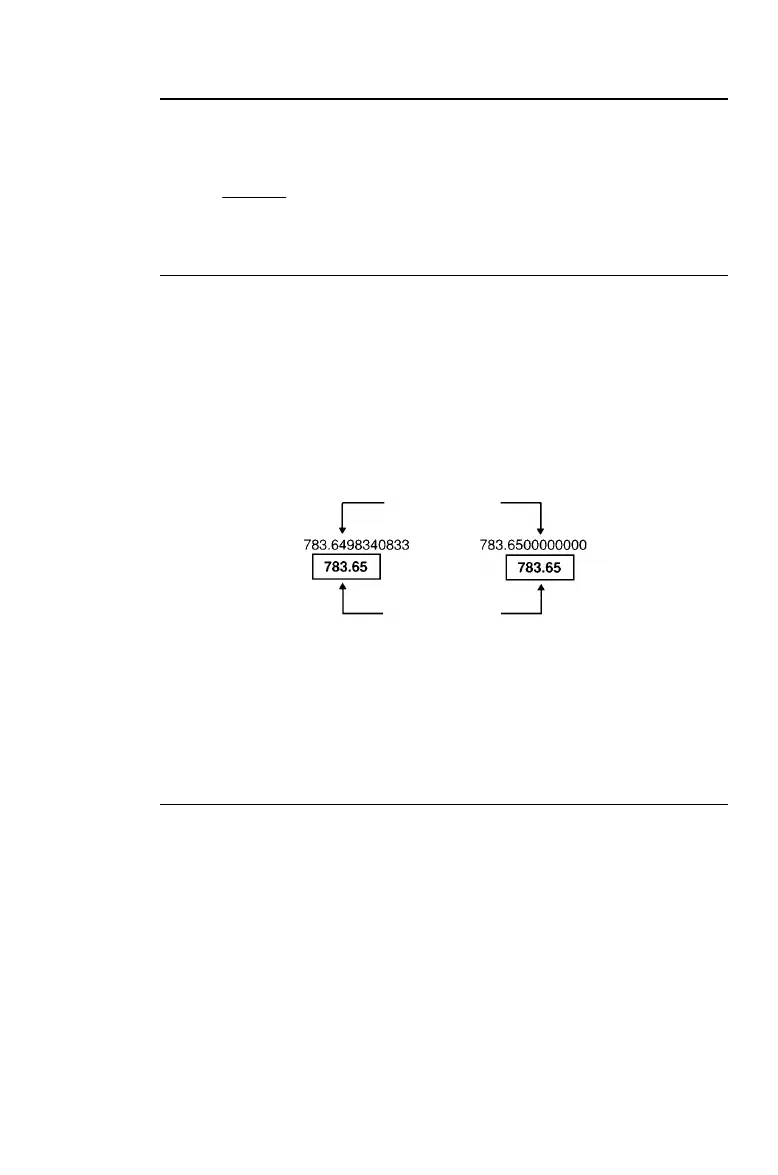16 BA II PLUS™ Calculator
Permutations
&
m
computes the number of permutations of n items taken
r at a time.
n
n
nr
Pr
!
!
=
−
()
Rounding
The round function is useful when you need to perform a
calculation using the displayed form of a number rather than
the unrounded value that the calculator stores internally. The
decimal format setting does not round the calculator’s
internally stored value, only the displayed value.
&
o
lets you change the internal value to match its
displayed form.
For example, in the Bond worksheet, you might want to round
a computed selling price to the nearest penny (two decimal
places) before continuing with your calculation.
Scientific Notation
If you compute a value that is larger or smaller than the
calculator can display in standard decimal format, the value is
displayed in scientific notation. A value in scientific notation is
displayed as a base value (sometimes called a mantissa),
followed by a blank space, followed by an exponent.
You cannot directly enter a number in scientific notation, but
when the AOS calculation method is selected, you can use the
;
key to enter a number in scientific notation.
For example, for 3
Q
10
3
, key in
3
<
10
;
3
.
Internal value
After rounding
Before rounding
Displayed value