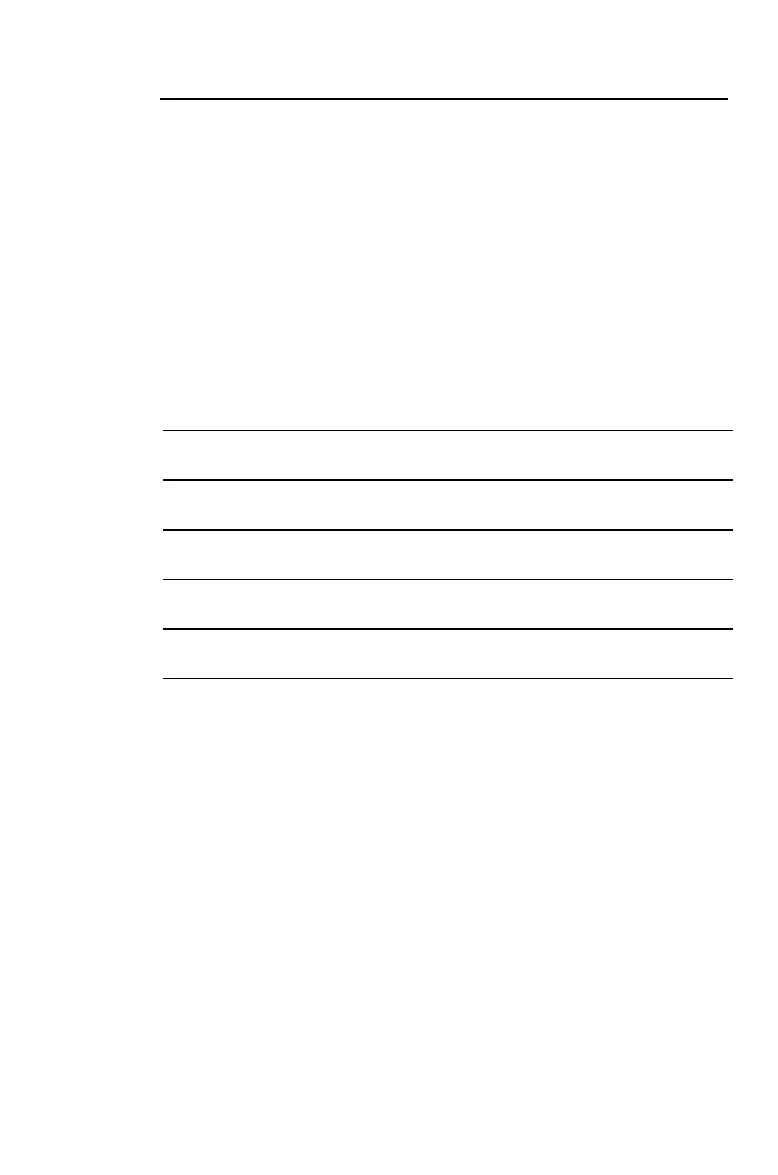18 BA II PLUS™ Calculator
Memory Arithmetic
Memory arithmetic allows you to perform a calculation on a
stored value and then store the result with a single operation.
•
Memory arithmetic does not change the displayed value,
only the value in the affected memory.
•
Memory arithmetic does not complete any calculation in
progress.
The table below shows the memory arithmetic functions
available with the calculator. In each case, the result is stored in
the specified memory.
These examples assume that a value is already in the display.
Function Keystrokes
Add the value in the display to the value in
memory 9.
D
H
9
Subtract the value in the display from the
value in memory 3.
D
B
3
Multiply the value in memory 0 by the value in
the display.
D
<
0
Divide the value in memory 5 by the value in the
display.
D
6
5
Raise the value in memory 4 to the power of the
displayed value.
D
;
4