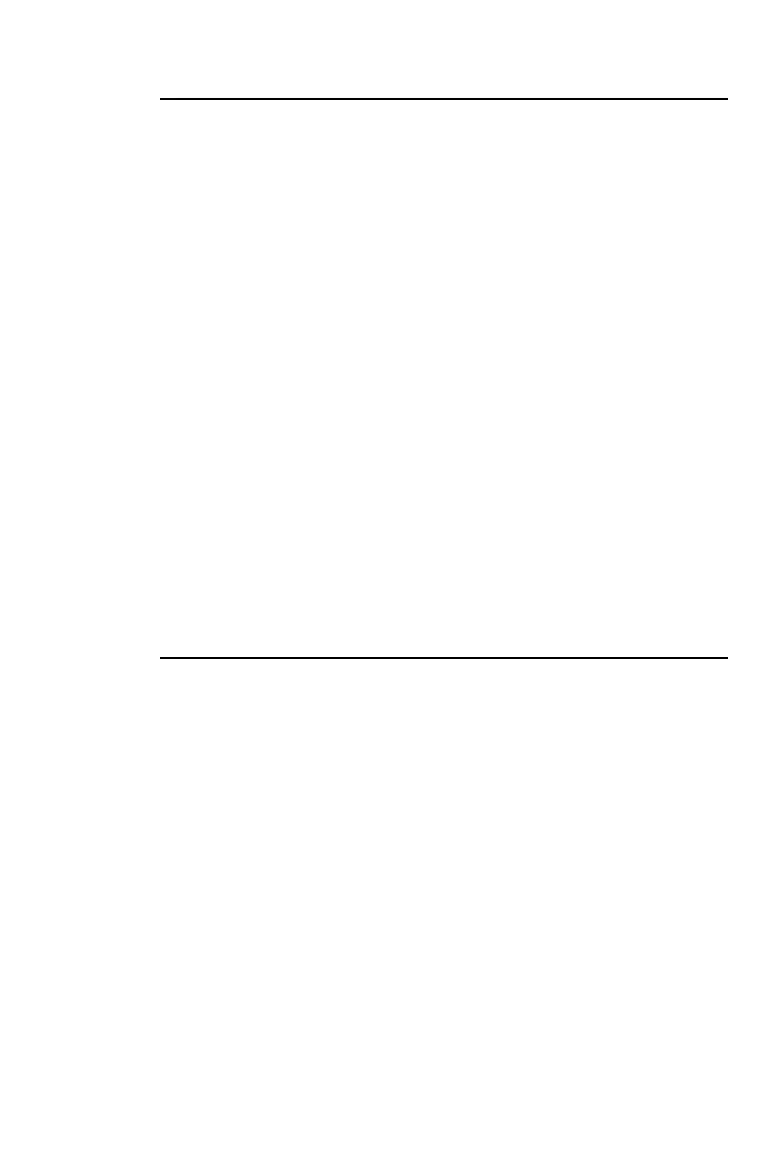1: Overview of Calculator Operations 23
Prompted-worksheet Variables
To access the column of variables within a prompted worksheet
(or portion of a prompted worksheet), press the appropriate
worksheet key or key sequence.
For example, to access the amortization variables
P1
,
P2
,
BAL
,
PRN
,
and
INT
(first payment in a range, last payment in a range,
remaining balance, principal, and interest), press
&
\
.
This is the prompted worksheet for amortization calculations.
Press
#
and
"
to move to the next or previous variable in a
prompted worksheet. Different variable labels and values are
displayed. Indicators in the display prompt you to select
settings, enter values, or compute results.
To return to standard-calculator mode, press
&
U
.
There are five types of worksheet variables:
•
Enter-only
•
Compute-only
•
Automatic-compute
•
Enter-or-compute
•
Settings
Enter-Only Variables
You cannot compute a value for enter-only variables. Values
may be limited to a specified range. An enter-only variable can
be:
•
Entered directly from the keyboard.
•
The result of a math calculation.
•
Recalled from memory.
•
Obtained from another worksheet using the last answer
feature.
When you access an enter-only variable, the variable label and
the
ENTER
indicator are displayed. The
ENTER
indicator also
reminds you that once you have keyed a value into the display,
you must press
!
to assign that value to the variable. An =
sign is displayed between the label and the value when the
value has been assigned to the variable.