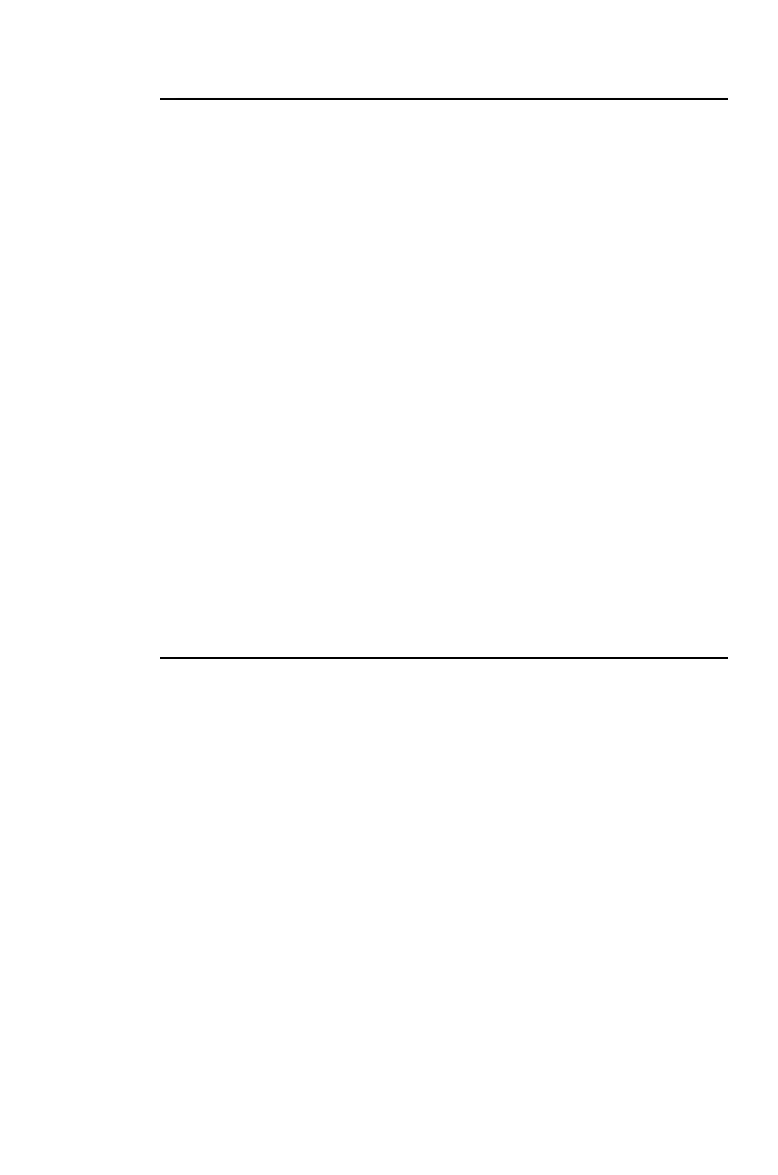30 BA II PLUS™ Calculator
Entering, Recalling, and Computing TVM Values
You enter a TVM value by keying in a value and pressing the
appropriate TVM key (
,
,
-
,
.
,
/
, or
0
). The value is
stored in the TVM variable (
N
,
I/Y
,
PV
,
PMT
, or
FV
).
You recall a TVM value to the display by pressing
J
and the
TVM key.
When you enter or recall a value for any of the five TVM
variables (
N
,
I/Y
,
PV
,
PMT
, or
FV
), you can be in either standard
calculator mode or a worksheet mode. The display responds
differently according to the mode you are in.
•
In standard calculator mode (accessed by pressing
&
U
), the variable label, the = sign, and the value you
entered or recalled are displayed.
•
In worksheet mode, only the value you entered or recalled is
displayed. Any label previously in the display remains.
To compute a TVM value, press
%
and the appropriate TVM
key. When you compute a TVM value, you must be in standard
calculator mode. Press
&
U
to return to standard
calculator mode.
Entering a Value for N Using [xP/Y]
You can use
&
Z
to enter a value for
N
. Pressing
&
Z
automatically multiplies a displayed number by the value stored
in the
P/Y
variable (number of payments per year).
By entering the number of years (for example, 30) and pressing
&
Z
, you can compute the number of payments required to
pay off an annuity. Press
,
to enter that value as the number of
payments in a TVM calculation.