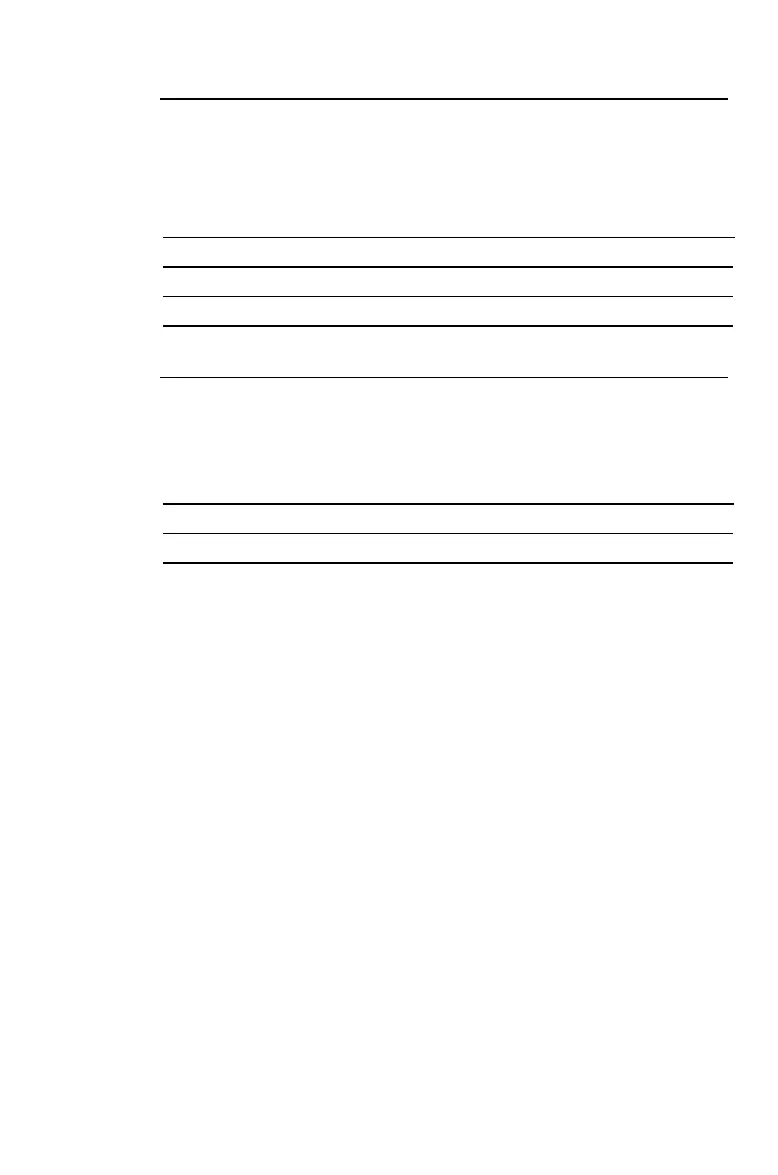3: Cash Flow Worksheet 69
Example: Computing Net Present Value
(continued from previous example)
Compute the net present value (
NPV
) using an interest rate per
period (
[
) of 20%.
Procedure Keystrokes Display
Access
NPV
.
(
[
= 0.00
Enter interest rate per period.
20
!
[
= 20.00
Compute net present value.
#
%
NPV= 7,266.44
Example: Computing Internal Rate of Return
(continued from previous example)
Compute the internal rate of return (
IRR
).
Procedure Keystrokes Display
Access
IRR
.
)
IRR= 0.00
Compute internal rate of return.
%
IRR= 52.71
The internal rate of return is 52.71%.