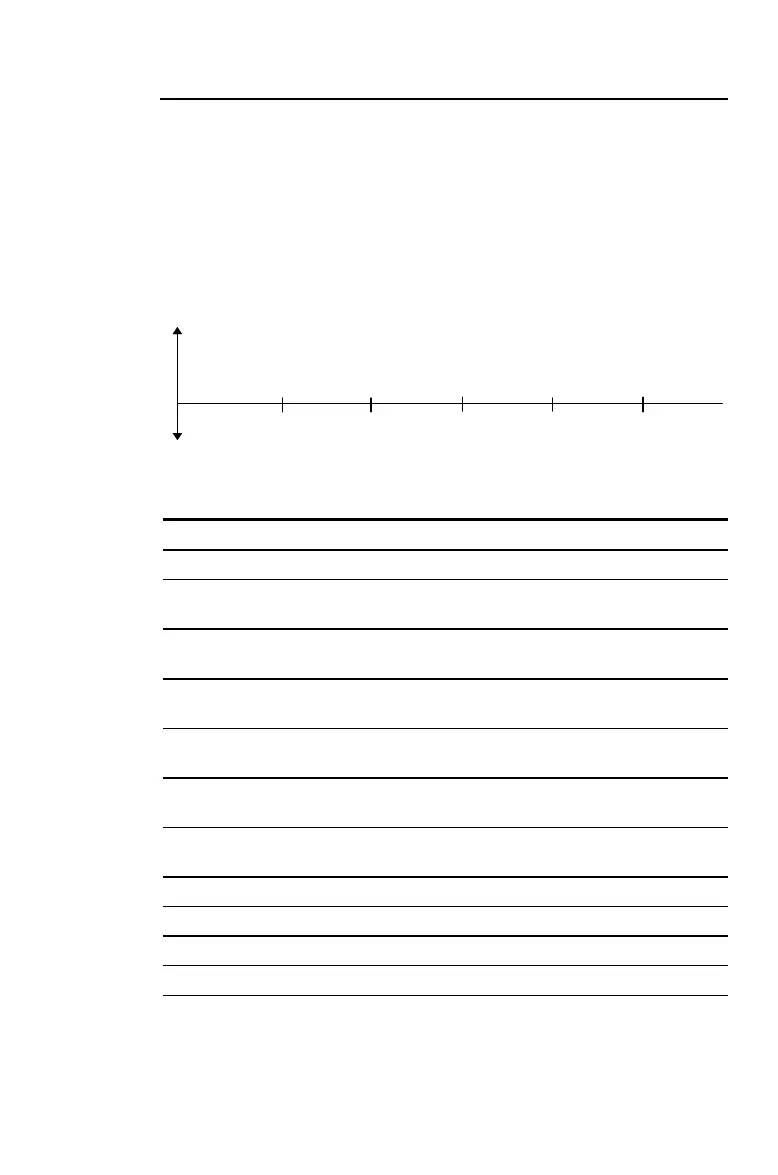3: Cash Flow Worksheet 71
Example: Compute Net Present Value of Cash Flows
The cash flows for the first four months are stated as a group of
four $0 cash flows. Because the lease specifies beginning-of-
period payments, you must treat the first cash flow in this
group as the initial investment (
CFo
) and enter the remaining
three cash flows on the cash flow screens (
C01
and
F01
).
Note:
The BGN/END setting in the TVM worksheet does not affect the
Cash Flow worksheet.
Net present value (NPV) = ?
Interest (I) = 10%
C01 C02 C03 C04 C05 C06
$0 $5000 $0 $6000 $0 $7000
F01 = 3 F02 = 8 F03 = 3 F04 = 9 F05 = 2 F06 = 10
Initial investment (CFo) = $0
Procedure Keystrokes Display
Set all variables to defaults.
&
}
!
RST 0.00
Select Cash Flow worksheet.
'
CFo= 0.00
Enter first group of cash
flows.
#
#
3
!
C01=
F01=
0.00
3.00
Enter second group of cash
flows.
#
5000
S
!
#
8
!
C02=
F02=
-
5000.00
8.00
Enter third group of cash
flows.
#
#
3
!
C03=
F03=
0.00
3.00
Enter fourth group of cash
flows.
#
6000
S
!
#
9
!
C04=
F04=
-
6000.00
9.00
Enter fifth group of cash
flows.
#
#
2
!
C05=
F05=
0.00
2.00
Enter sixth group of cash
flows.
#
7000
S
!
#
10
!
C06=
F06=
-
7000.00
10.00
Select NPV.
(
[
= 0.00
Enter monthly earnings rate.
10
6
12
!
[
=0.83
Compute NPV.
#
%
NPV= -138,088.44
Store in memory 0.
D
0 NPV -138,088.44