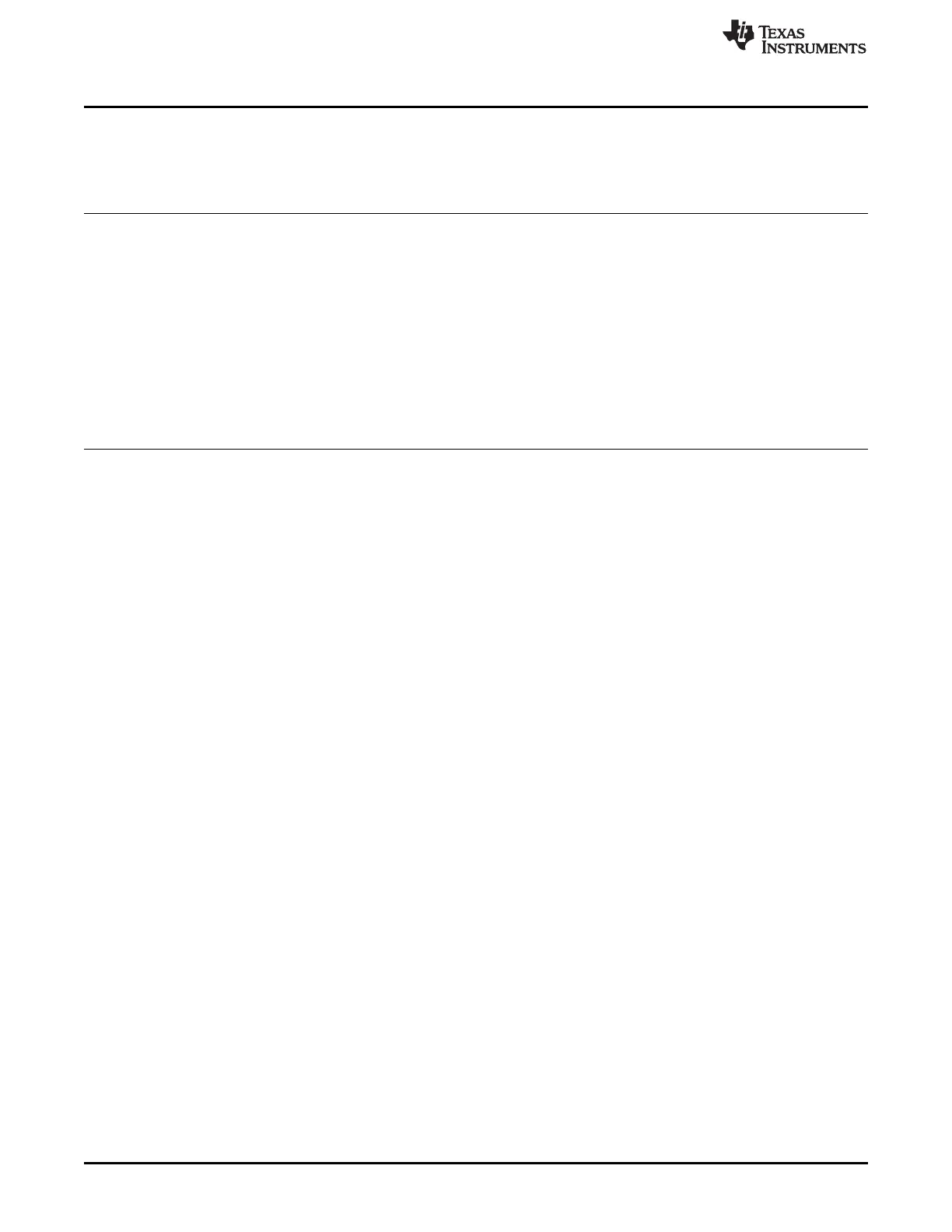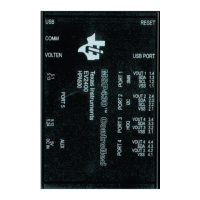Revision History
www.ti.com
22
SLUUBI1A–October 2016–Revised July 2018
Submit Documentation Feedback
Copyright © 2016–2018, Texas Instruments Incorporated
Revision History
Revision History
NOTE: Page numbers for previous revisions may differ from page numbers in the current version.
Changes from October 25, 2016 to July 25, 2018 ........................................................................................................... Page
• Removed references throughout the document for EV2300 which is being discontinued for new designs. ................. 1
• Updated image and example to show the transaction log. .......................................................................... 1
• Added additional jumper settings descriptions within the schematic image. ...................................................... 2
• Changed Quick Start Guide to include steps to set up EV2400 firmware and bq34110 firmware.............................. 3
• Added Additional description for VEN pin functionality............................................................................... 5
• Clarified the instructions for putting the device in UNSEAL FULL ACCESS mode............................................... 7
• Updated Cell Configuration section to include additional important steps. ........................................................ 8
• Updated image and example to show the transaction log.......................................................................... 11
• Corrected device name. ................................................................................................................ 13
• Added additional jumper settings descriptions within the schematic image...................................................... 20
• Updated with links to relevant documents for the bq34110. ....................................................................... 21
