User's Guide
SLUU855–February 2012
bq77910AEVM
The bq77910AEVM-001 evaluation module (EVM) is a complete evaluation system for the bq77910A, a 4-
cell to 10-cell Li-Ion battery protection integrated circuit. The EVM consists of a bq77910A circuit module
and a resistor cell simulator module which can be used for simple evaluation of the bq77910A functions.
The circuit module includes one bq77910A integrated circuit (IC), sense resistor, power FETs, and all
other onboard components necessary to protect the cells from overcharge, over discharge, short circuit,
and overcurrent discharge in a 10-series cell Li-Ion or Li-Polymer battery pack. The circuit module
connects directly across the cells in a battery. With a compatible interface board and Windows
®
-based PC
software, the user can view the bq77910A registers and program the IC configuration and protection
limits.
Contents
1 Features ...................................................................................................................... 3
1.1 Kit Contents ......................................................................................................... 3
1.2 Required Equipment ............................................................................................... 3
2 bq77910A Circuit Module and Interfaces ................................................................................ 3
2.1 Circuit Module Connections ...................................................................................... 3
2.2 Signal Descriptions ................................................................................................ 4
3 bq77910A EVM Hardware Connection and Operation ................................................................. 5
3.1 Initial Considerations .............................................................................................. 5
3.2 Connecting the Cell Simulator .................................................................................... 6
3.3 Simulated Battery Connection .................................................................................... 6
3.4 Pack Connections .................................................................................................. 6
3.5 Basic Operation .................................................................................................... 7
3.6 Cell Connections ................................................................................................... 8
4 Software Installation ........................................................................................................ 8
4.1 System Requirements ............................................................................................. 8
4.2 Interface Adapter ................................................................................................... 8
4.3 Installing the bq77908-10-GUI-SW Evaluation Software .................................................... 10
5 Software Operation ........................................................................................................ 10
5.1 Menu Commands ................................................................................................. 12
5.2 Working with Register Values ................................................................................... 14
5.3 Status Section ..................................................................................................... 16
5.4 Basic Operation With Software ................................................................................. 17
5.5 Operation with Other interfaces or Hosts ...................................................................... 17
6 Related Documents From Texas Instruments ......................................................................... 18
7 bq77910A EVM Circuit Description and Configuration ............................................................... 18
7.1 Battery Voltage Clamp ........................................................................................... 18
7.2 Device Power ..................................................................................................... 18
7.3 Cell Monitor Inputs and Configuration ......................................................................... 18
7.4 Ground Connection ............................................................................................... 20
7.5 Current Sense Connections ..................................................................................... 20
7.6 Filter Capacitors .................................................................................................. 21
7.7 FET Circuits ....................................................................................................... 21
7.8 Detection Sensing ................................................................................................ 21
7.9 Output Protection Components ................................................................................. 22
Windows, Vista are registered trademarks of Microsoft Corporation.
Aardvark is a trademark of Total Phase.
1
SLUU855–February 2012 bq77910AEVM
Submit Documentation Feedback
Copyright © 2012, Texas Instruments Incorporated



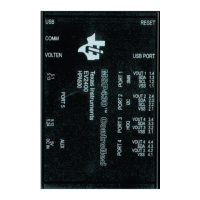








