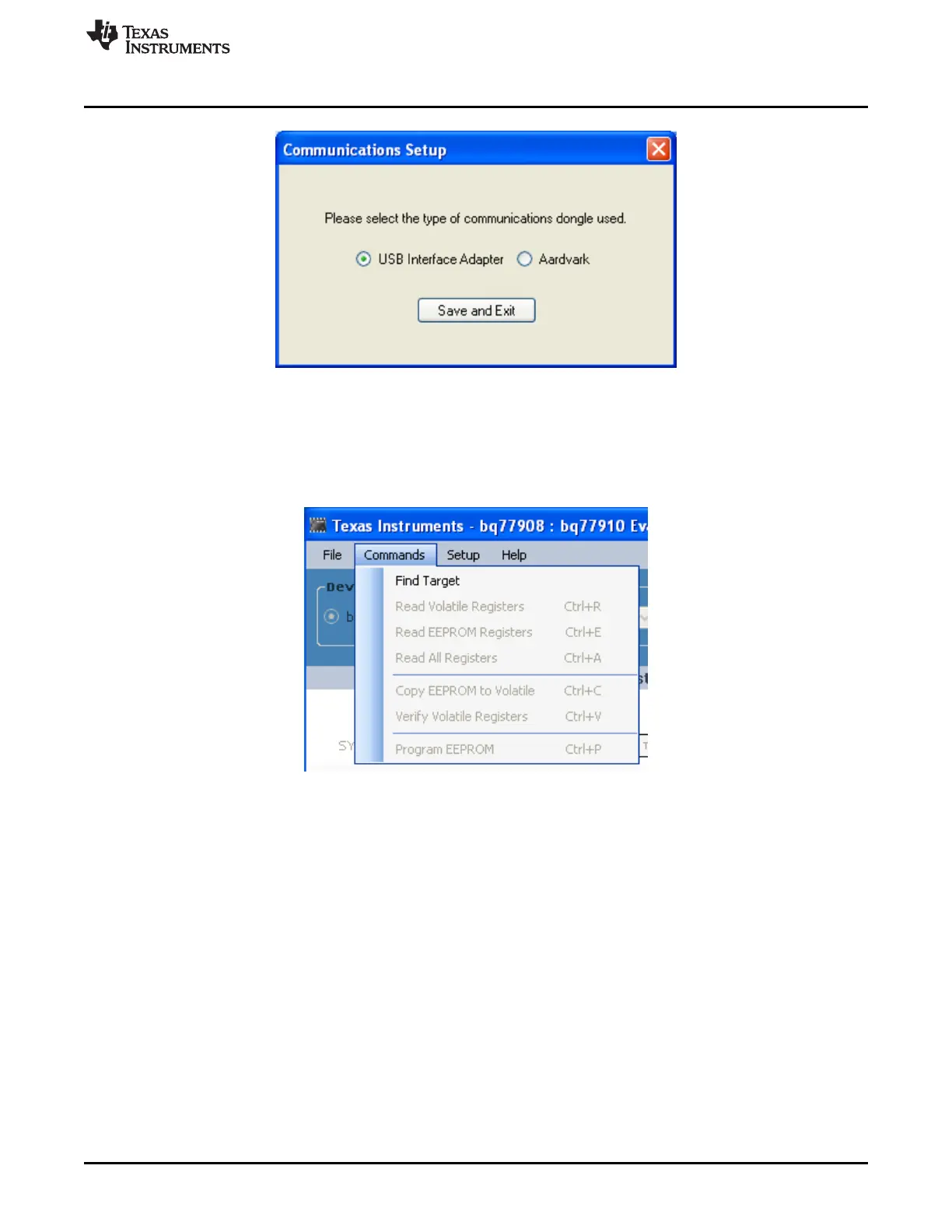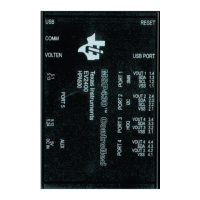www.ti.com
Software Operation
Figure 5. Communication Selection Window
5.1.3 Commands Menu
Most commands are only available after communication is established with the device. Figure 6 shows the
command window when Communication is not yet established.
Figure 6. Commands Without Communication Established
The communication status in the bottom border of the window shows the adapter in use and the device
communication status. If the software is started and the adapter is not found, a Communication Error
message box is displayed. Selecting OK on the box will display the main window. If the device is not
recognized, a Device Not Found box is displayed. Selecting OK to this box will also display the main
window. The communication fault will be displayed in the status area of the window. Communication can
be re-tried by selecting the menu command Commands > Find Target. Once Communication is
established with the part, the Find Target command is no longer available.
The other commands relate to the register section. The register section is shown in Figure 7. Two sets of
registers are displayed, the right section can display the EEPROM settings, the left side can display the
volatile registers waiting to be programmed in the EEPROM. When the software is first started, all values
are shown as zero.
13
SLUU855–February 2012 bq77910AEVM
Submit Documentation Feedback
Copyright © 2012, Texas Instruments Incorporated
