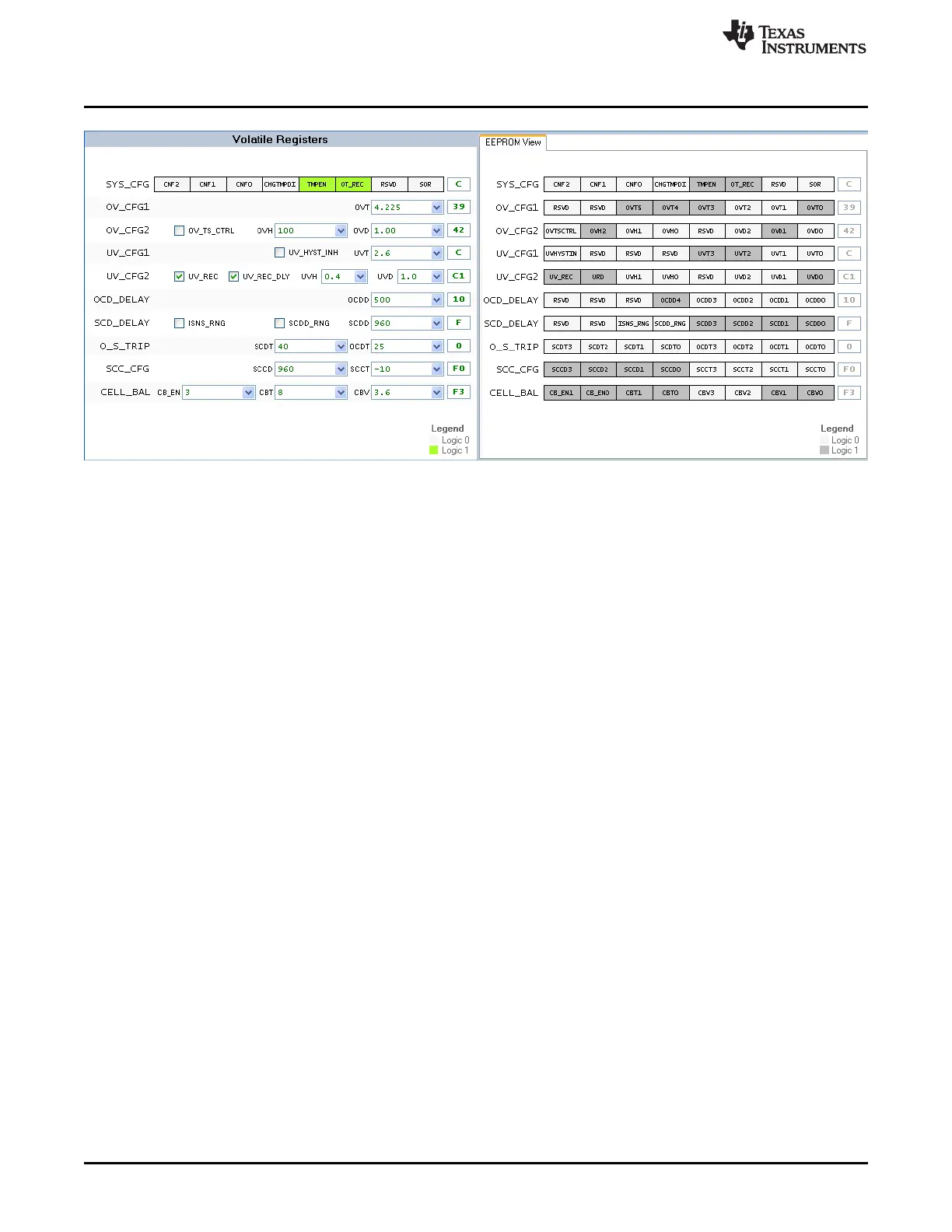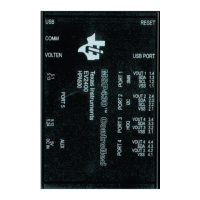Software Operation
www.ti.com
Figure 7. Register Section
The Read Volatile Registers command will read the values from the registers in the part and display them
in the GUI window. When a part is first powered, these will typically be zero. When connecting to a
powered part, they will likely contain residual values.
The Read EEPROM Registers command will read the EEPROM values from the device and display them
in the EEPROM registers section of the window for viewing. This is a viewing operation and data
manipulation is not allowed in the displayed EEPROM data.
The Read All Registers command reads both the volatile and EEPROM registers from the device and
displays the values.
The Copy EEPROM to Volatile command will copy the EEPROM register values to the corresponding
volatile registers and display both in the GUI. This is a good starting point for making incremental changes
to the device settings.
The Verify Volatile Registers command checks whether the volatile registers match the contents of the
device. This can be useful as a check before programming the EEPROM.
The Program EEPROM command will write the volatile register values.
5.1.4 File Menu
The Load Registers from File command will read a properly formatted file and fill the volatile register
section with the values. This is useful to load a device with a saved configuration. A windows navigation
tool allows selection of the file. While files could be edited, it is recommended to load files saved by the
software, and if any editing is performed on the file, check all values before programming the device.
The Save Registers to File command will create a file. A windows navigation tool allows selection of the
location and file name. Files have the .cfg extension.
The Exit command will exit the program.
5.2 Working with Register Values
When the software initially connects to a device it will copy that device's EEPROM to its volatile registers
and display those results. Since the device does not know if power has been lost to the device, the
register display may be stale. If the device has been changed or power cycled to the part, the registers
should always be read before making changes. If a file is loaded with values matching the displayed
values, the software will not know the data is different from the part. Reading the registers or copying
EEPROM values to the volatile registers is recommended before any change.
14
bq77910AEVM SLUU855–February 2012
Submit Documentation Feedback
Copyright © 2012, Texas Instruments Incorporated