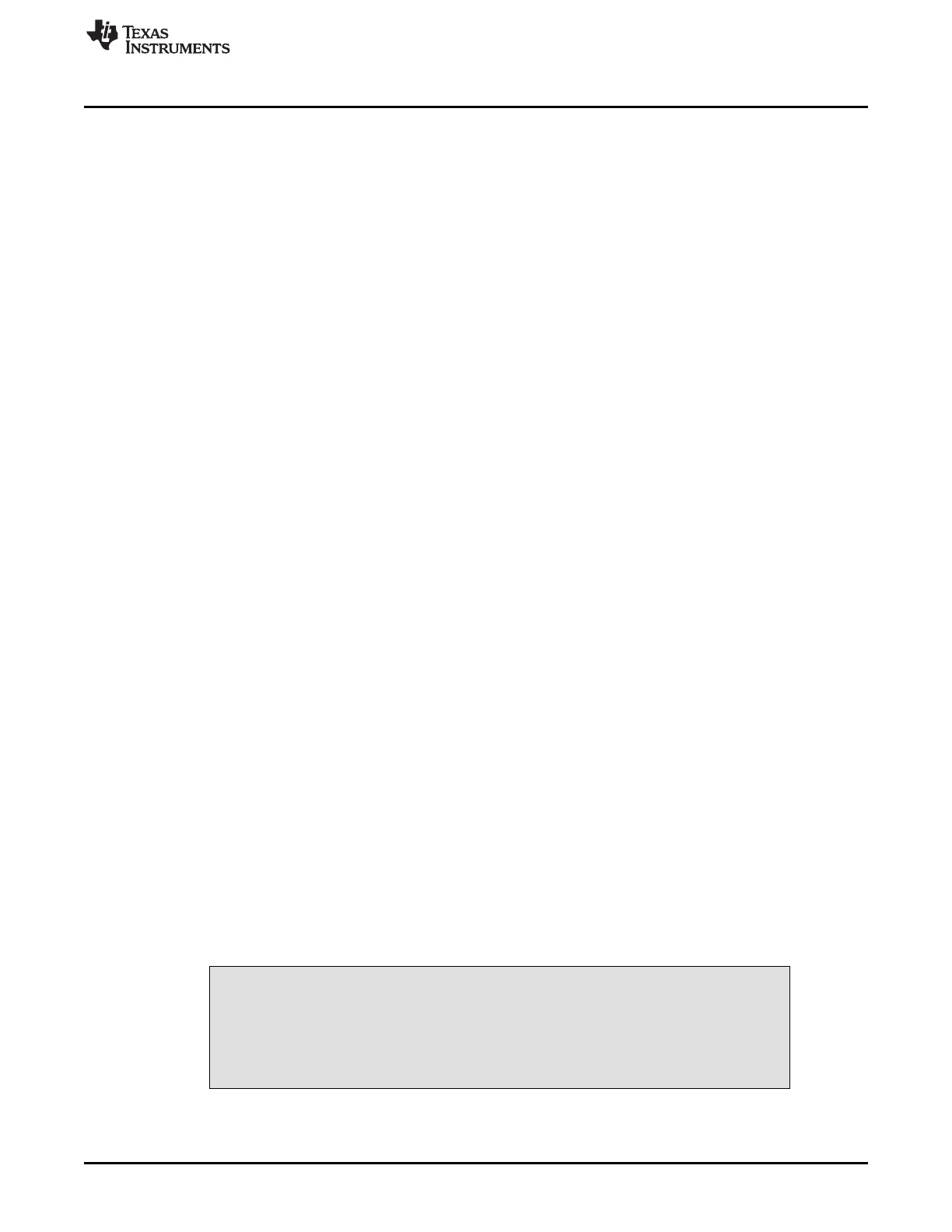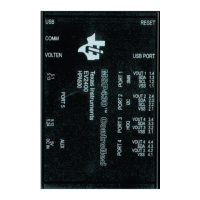www.ti.com
Software Operation
EEPROM values are displayed but are not directly editable in either the device or the GUI. Changes are
made to a volatile register set by changing the volatile register value which is written to the volatile register
in the device and later written to the device EEPROM by the programming process. Changes in the
volatile registers do not affect operation of the device until written into the EEPROM.
The proper device must be selected in the device box before changing register values. This selection is
entered by the user rather than read by the software. Select the "bq77910" button for the bq77910A.
Leaving the default bq77908 device selection limits the range of the cell count that can be programmed to
the device.
Values in the Volatile Registers section can be typically be changed in three ways:
• Loading a register file
• Changing a check box or drop-down selection
• Entering a data value in the box corresponding to the register name
The SYS_CFG register bits are displayed as selection boxes, these are green for a value “0” and orange
for a value “1”.
The following steps describe changing a device EEPROM setting on the EVM using the GUI with a
connected adapter:
1. Power the EVM (device) with the "battery" supply, and wake it up with charger detection.
2. Maintain a logic high on the CHGCTL pin of the EVM (CHGST device pin).
3. Copy the EEPROM values to the volatile registers with the Copy EEPROM to Volatile command.
4. Edit the values in the “Volatile Registers” section as desired.
5. Provide a 14 +/– 0.5V at approx 0.1A programming voltage at the EVM J2 connector.
6. Select the “Program EEPROM” command.
7. After a short delay a programming complete status window should appear. Select OK in this window.
8. Disconnect the programming voltage from the EVM J2 connector.
Programming the EEPROM from a file uses a very similar sequence. This can be useful in evaluation
when replacing a device or duplicating a design on a small number of boards. The following steps
describe programming a device EEPROM on the EVM from a saved configuration file using the GUI with a
connected adapter:
1. Power the EVM (device), and wake it up with charger detection.
2. Maintain a logic high on the CHGCTL pin of the EVM (CHGST device pin).
3. Select the File > Load Register File command, navigate to and open the desired file.
4. Provide a 14 +/– 0.5V at approx 0.1A programming voltage at the EVM J2 connector.
5. Select the “Program EEPROM” command.
6. After a short delay a programming complete status window should appear. Select OK in this window.
7. Disconnect the programming voltage from the EVM J2 connector.
After programming it may be necessary to clear fault status since programming requires communication
with the device and that requires setting ZEDE high. ZEDE high may make the part respond to noise.
SCC is typically the lowest value threshold in the device and is common after programming or other
Communication with the part, depending on the device settings and operating environment.
CAUTION
While the software may be useful for producing a small number of boards, it is
not intended as a production programming tool. Accidental manipulation of the
data between when the file is loaded and when the programming command is
sent is not prohibited.
15
SLUU855–February 2012 bq77910AEVM
Submit Documentation Feedback
Copyright © 2012, Texas Instruments Incorporated
