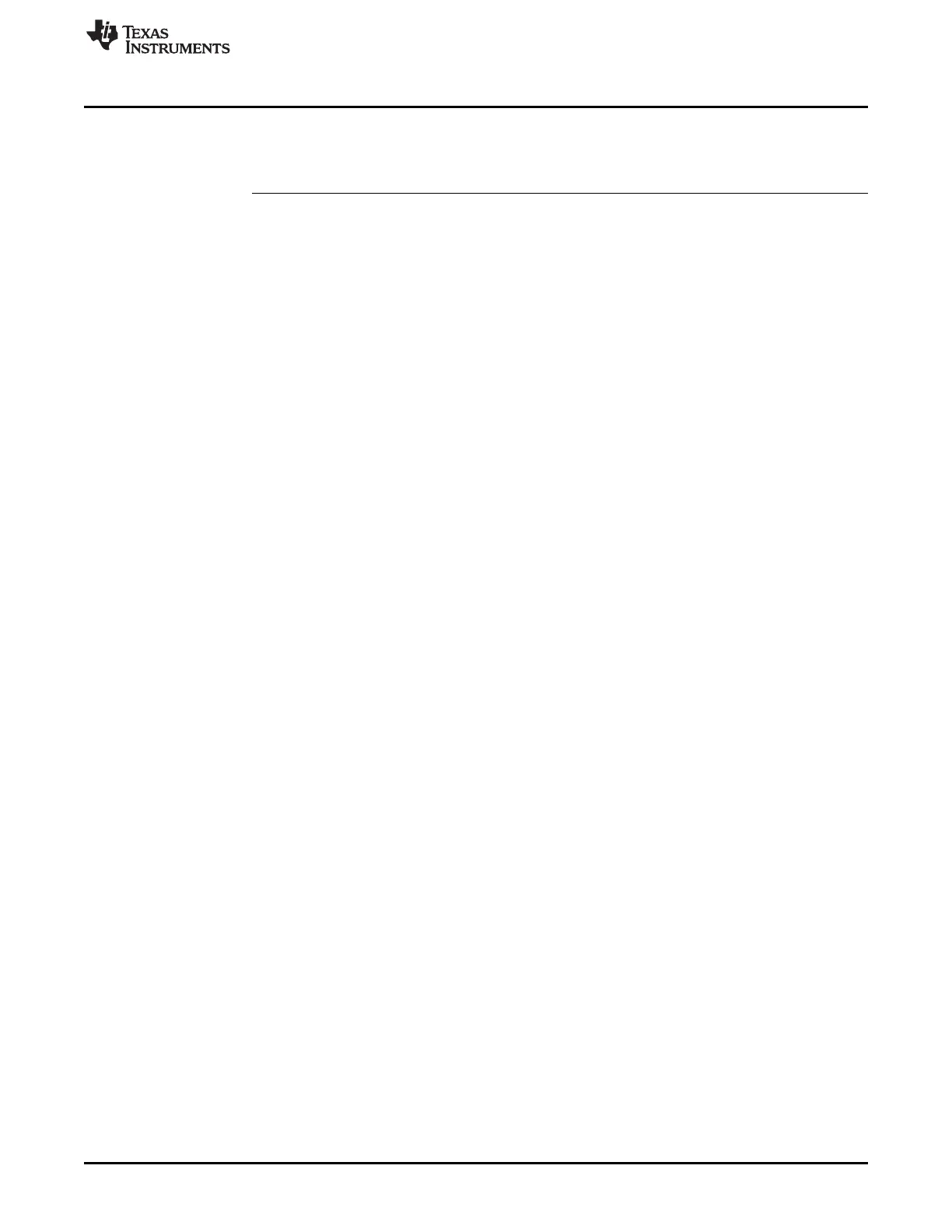www.ti.com
Commands
113
SWRU271H–October 2010–Revised April 2019
Submit Documentation Feedback
Copyright © 2010–2019, Texas Instruments Incorporated
GAPRole Peripheral Role API
bStatus_t GAPRole_SendUpdateParam(uint16 minConnInterval, uint16 maxConnInterval, uint16
latency, uint16 connTimeout, uint8 handleFailure)
Update the parameters of an existing connection.
Parameters ConnInterval – the new connection interval
latency – the new slave latency
connTimeout – the new time-out value
handleFailure – what to do if the update does not occur
Available actions:
• GAPROLE_NO_ACTION 0 // Take no action upon unsuccessful parameter updates
• GAPROLE_RESEND_PARAM_UPDATE 1 // Continue to resend request until
successful update
• GAPROLE_TERMINATE_LINK 2 // Terminate link upon unsuccessful parameter
updates.
Returns SUCCESS: parameter update process has started
BleNotConnected: there is no connection so cannot update parameters
