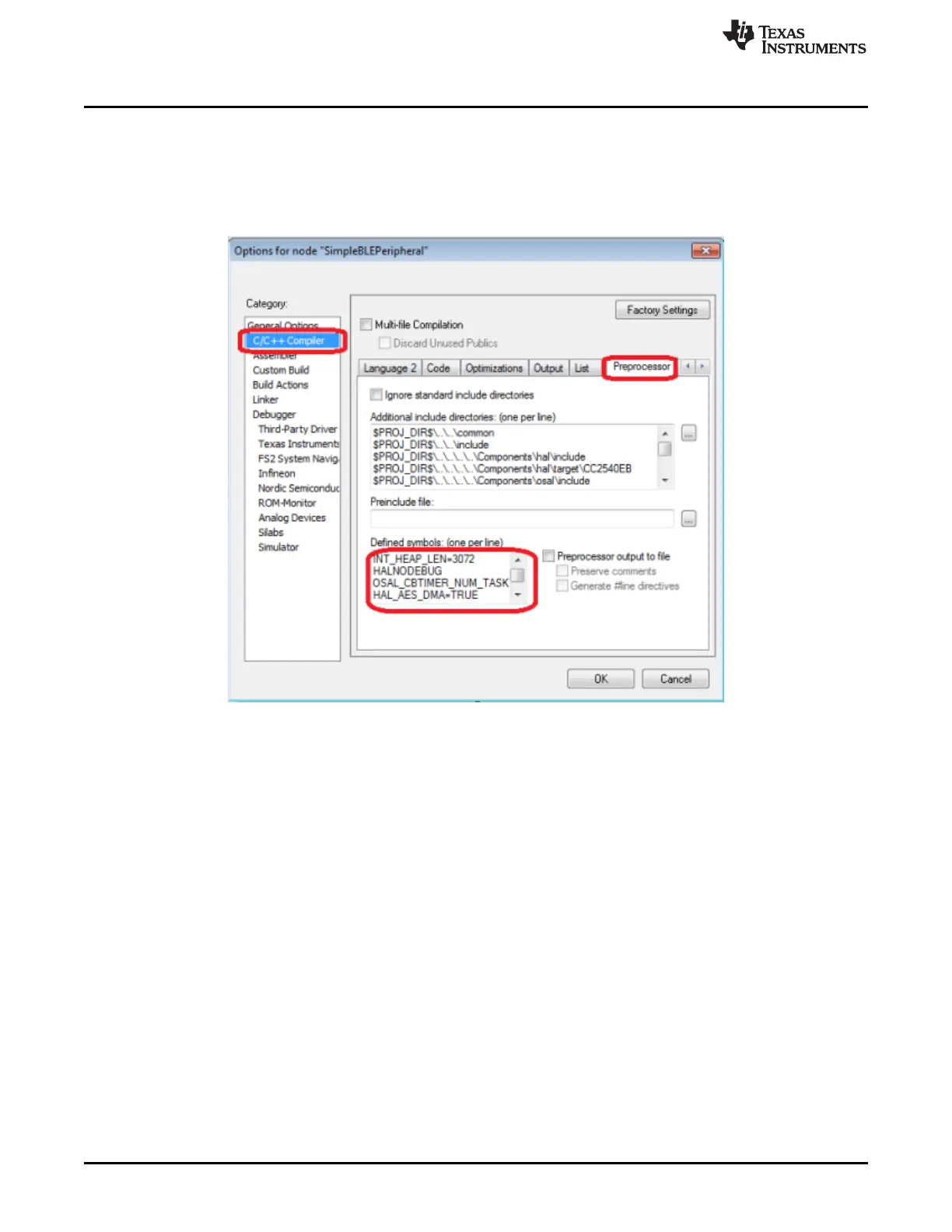Using IAR Embedded Workbench
www.ti.com
74
SWRU271H–October 2010–Revised April 2019
Submit Documentation Feedback
Copyright © 2010–2019, Texas Instruments Incorporated
Development and Debugging
Compiler preprocessor definitions or symbols are important settings when building a project, see Figure 8-
4.
You can find and set these values by doing the following:
1. Click the C/C++ Compiler category on the left.
2. Click the Preprocessor tab on the right:
Figure 8-4. Preprocessor Defined Symbols Settings
When preceded by an x, the symbol has no valid definition and can be considered disabled. Removing the
preceding x to restore the proper name of the symbol reenables the feature or definition.
