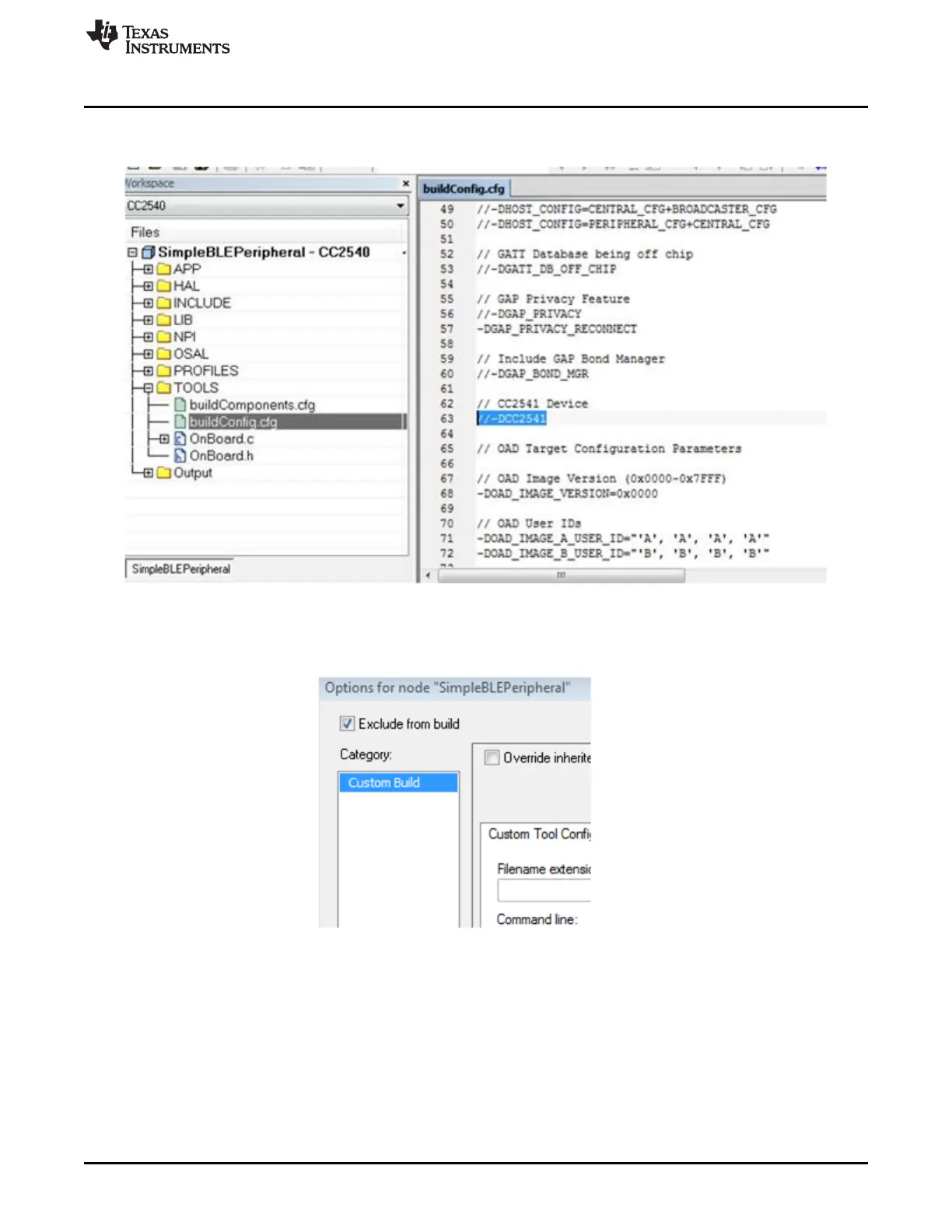www.ti.com
Porting From Earlier BLE-Stack Versions
89
SWRU271H–October 2010–Revised April 2019
Submit Documentation Feedback
Copyright © 2010–2019, Texas Instruments Incorporated
General Information
4. In the Workspace pane, under the TOOLS group, open buildConfig.cfg, and comment out the CC2541
define.
Figure 9-4. Stack Build Configuration
5. In the Workspace pane, under the LIB group, exclude the 2541 library by right clicking on
CC2541_BLE_peri.lib and selecting options. Then check “Exclude from build".
Figure 9-5. BLE Library: Exclude From Custom Build