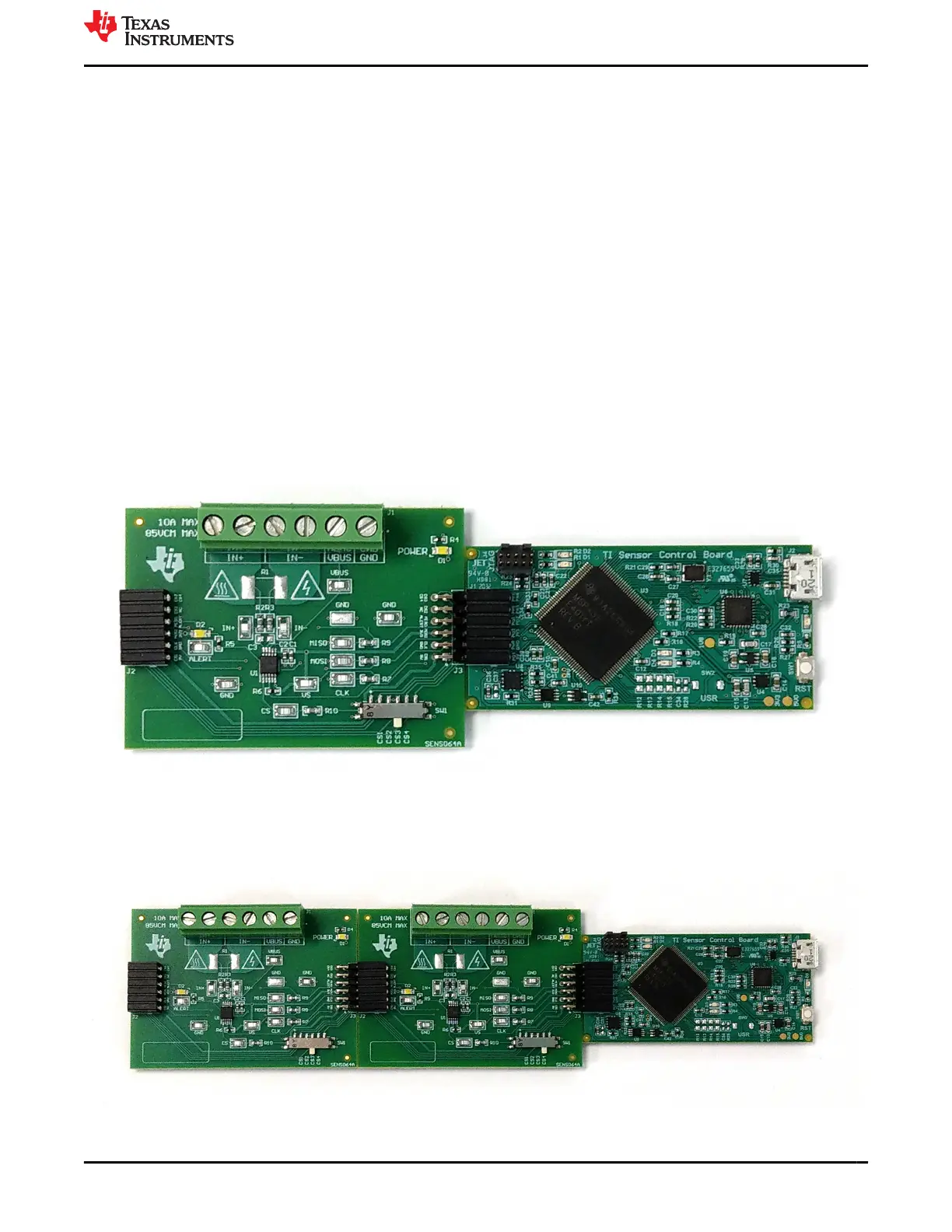4 Operation
4.1 Quick Start Setup
The following instructions describe how to set up and use the EVM.
1. Download this driver and install it as an administrator: https://www.ti.com/lit/zip/sbac253.
a. Follow the download prompts, a myTI account will be required.
b. Note that this driver is labeled as a PAMB driver, but is also used for the SCB.
2. Attach the EVM to the SCB Controller as shown in Figure 4-1.
a. Refer to Figure 4-2 when connecting multiple EVMs of the same type together.
3. Connect the EVM to the PC using the provided USB cable.
a. Insert the micro USB cable into the SCB Controller onboard USB receptacle J2.
b. Plug the other end of the USB cable into a PC.
4. Access the GUI from this link in either Chrome, Firefox, or Safari: https://dev.ti.com/gallery/info/4910879/
INA228_229_237_238_239EVM_GUI/.
5. Connect the GND reference of the external system to the GND node of the EVM (pin 1 of J1).
6. Provide a differential input voltage signal to the IN+ and IN– nodes by connecting the signal leads to J1 pin 5
or 6 and J1 pin 3 or 4 on the EVM as explained in Current Sensing Operation.
4.2 EVM Operation
To use the EVM with the included SCB Controller, connect the EVM as shown in Figure 4-1.
Figure 4-1. EVM (Left) Connected to SCB Controller (Right)
If using multiple EVMs, connect them as shown in Figure 4-2. Make sure to use a different chip select/address
for each device. The GUI only supports one EVM/device type at a time, up to 4 EVMs total.
Figure 4-2. Multiple EVMs Connected to SCB Controller
www.ti.com Operation
SBOU241C – APRIL 2020 – REVISED JULY 2021
Submit Document Feedback
INA228, INA229, INA237, INA238, and INA239 EVM User’s Guide 7
Copyright © 2021 Texas Instruments Incorporated