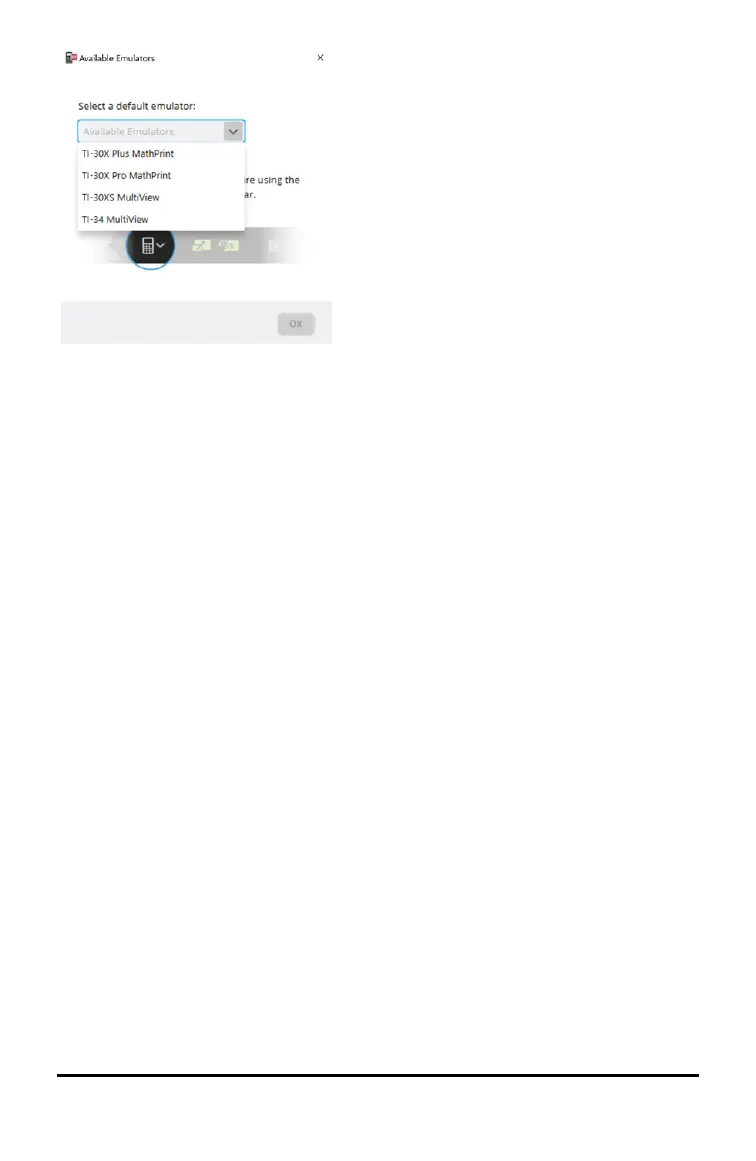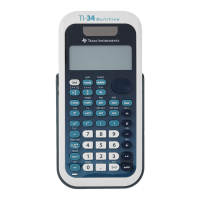Choose your emulator type using the pull down
menu and select OK.
Your selected emulator will display for your first
presentation.
TI-SmartView™ for MathPrint™ will always re-launch with the last state of the
software. Once in the software, you can change the default emulator.
See: Choosing an Emulator Type.
The last emulator type in view will become the default and the last sizing of
the window will display according to your last settings.
See: Changing the Size of the TI-SmartView™ Emulator Large Display Screen
Introduction to TI-SmartView™ Emulator Software for MathPrint™ Calculators 2
