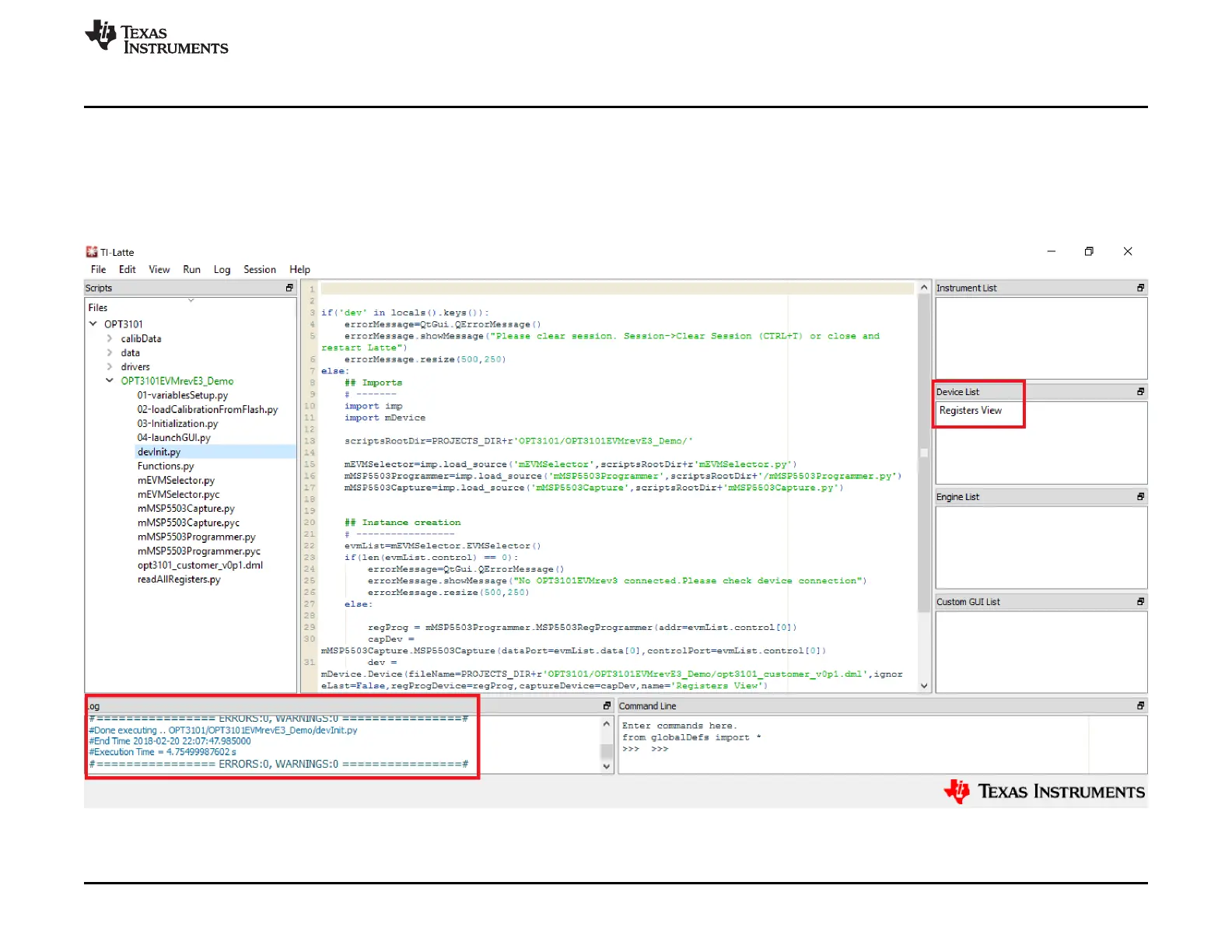www.ti.com
Appendix
35
SBAU309A–February 2018–Revised June 2018
Submit Documentation Feedback
Copyright © 2018, Texas Instruments Incorporated
OPT3101 Evaluation Module
8.1.4.1 Device Initialization: devInit.py
Open the devInit.py script by clicking on the corresponding file in the OPT3101EVMrevE3_Demo folder on the left side of the screen. This displays
the contents of the script on the center of the window. With devInit.py still selected in TI-Latte, click Run>Buffer from the top menu bar of TI-Latte
(or press F5) to run the script. Once completed, the live view GUI is opened in a new window. More details on the live view GUI are given in the
following section. Additional info is also displayed in the log window in the lower left- hand corner of the main window. Figure 25 shows the register
view and log output added to the main window.
Figure 25. After Running devInit.py