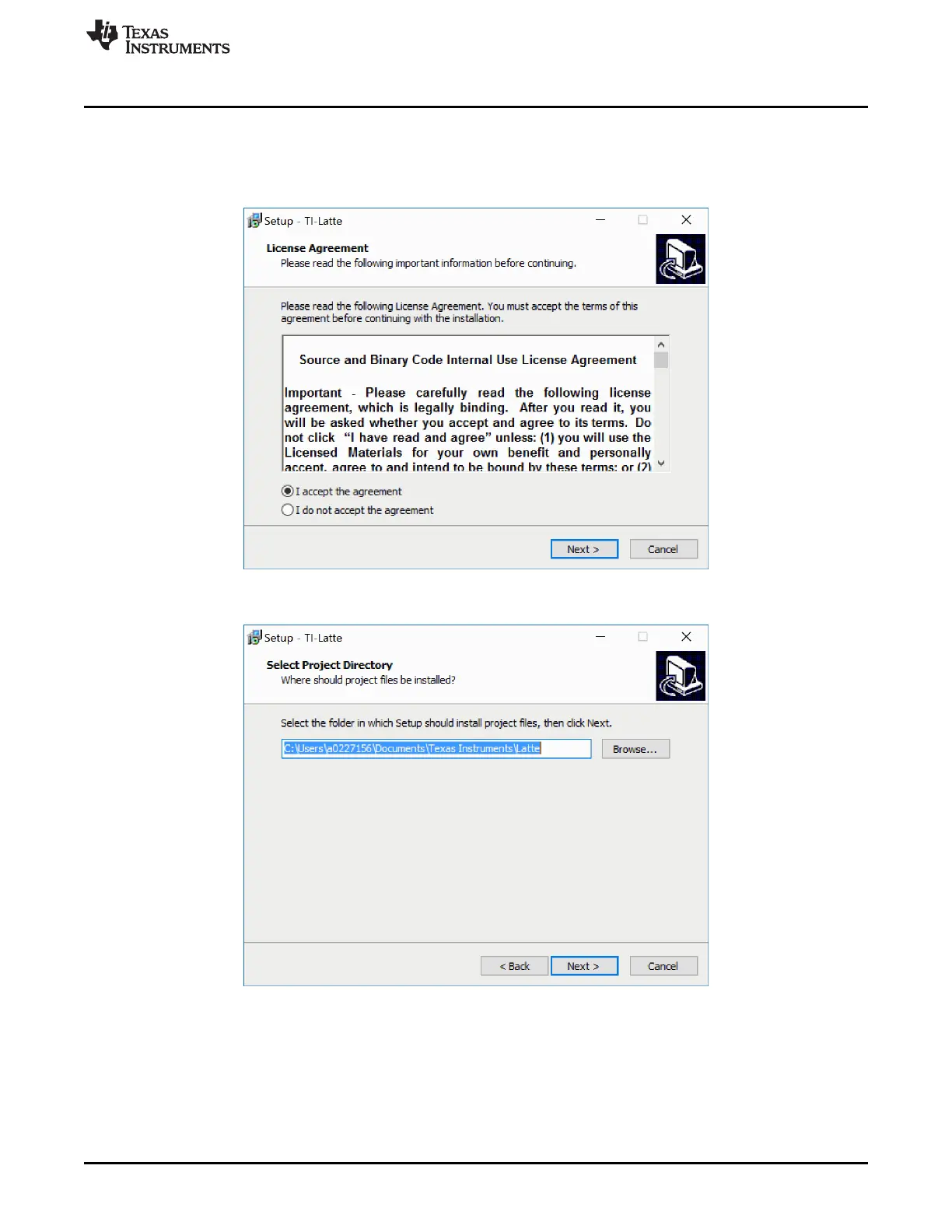www.ti.com
Software Installation
9
SBAU309A–February 2018–Revised June 2018
Submit Documentation Feedback
Copyright © 2018, Texas Instruments Incorporated
OPT3101 Evaluation Module
4.2 Installing the Software (PC Application)
Download and extract OPT3101EVME3_Latte_v0p8.zip, or a newer released version, from the software
section of the OPT3101EVM page on ti.com. Install the software by launching the exe file and using all the
default install locations. The full installation steps are shown step by step in the following screenshots.
Figure 7. Accepting the License Agreement
Figure 8. Installation Directory