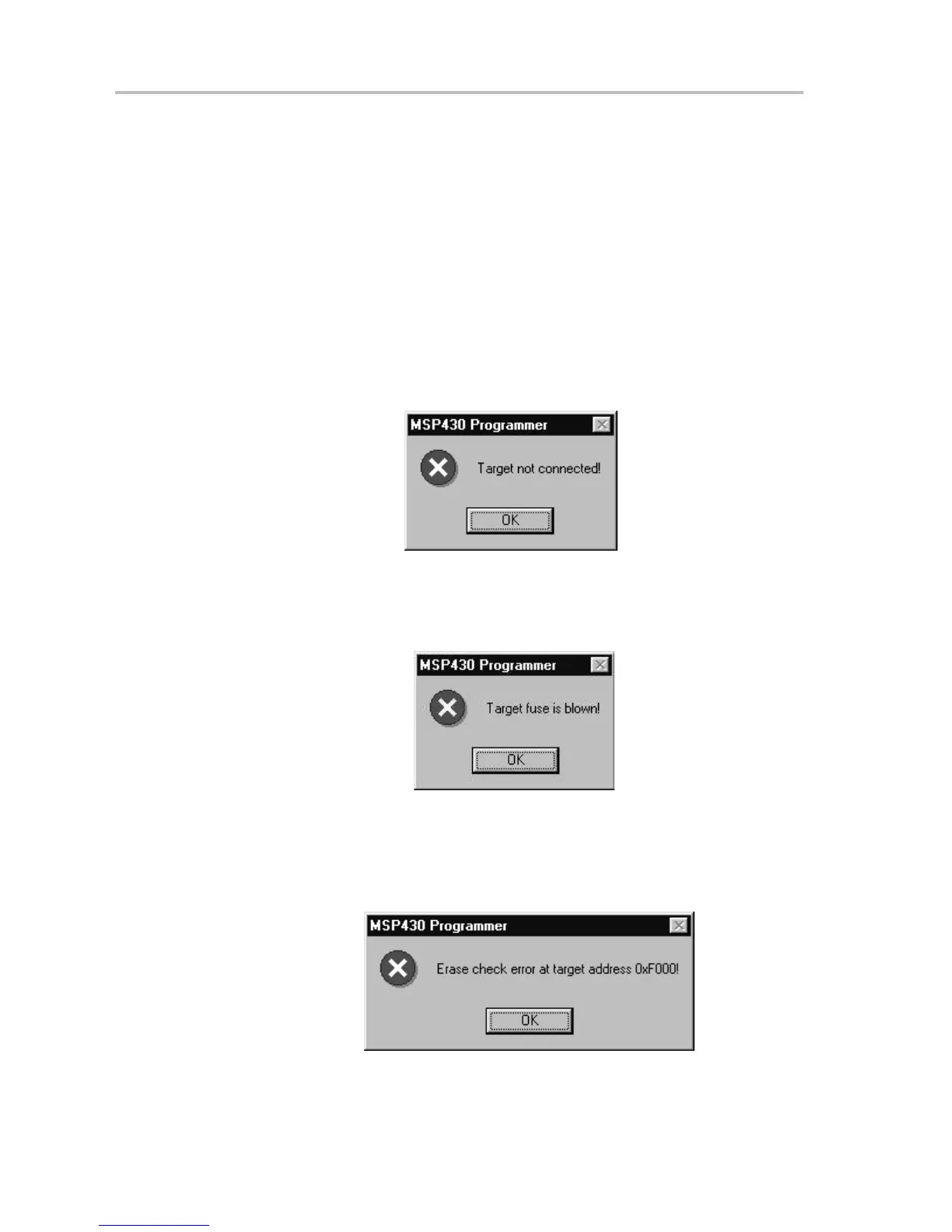Programming MSP430 Devices With the GUI
2-6
2.2.3 Error Messages
One of the following messages may show up if JTAG communication is not
established correctly:
If the MSP430 device to program can not be found, the message shown in
Figure 2−2 appears. This problem can be caused by the PRGS430 not
being connected to the hardware, the device not inserted or incorrectly
inserted into the socket, or the device not powered.
The problem could be that the PRGS430 is not connected to the hardware,
the device is not inserted or is incorrectly inserted into the socket, or the
device is not powered.
Figure 2−2. Communication Error Box
If the fuse is already blown, the error message shown in Figure 2−3 appears.
Figure 2−3. Communication Error Box for Blown Fuse
Additional message boxes appear for general error messages, such as erase
check (see Figure 2−4).
Figure 2−4. Erase Check Error Message
When a read error is detected in the input file, such as a format error, the
following message is displayed (see Figure 2−5).
