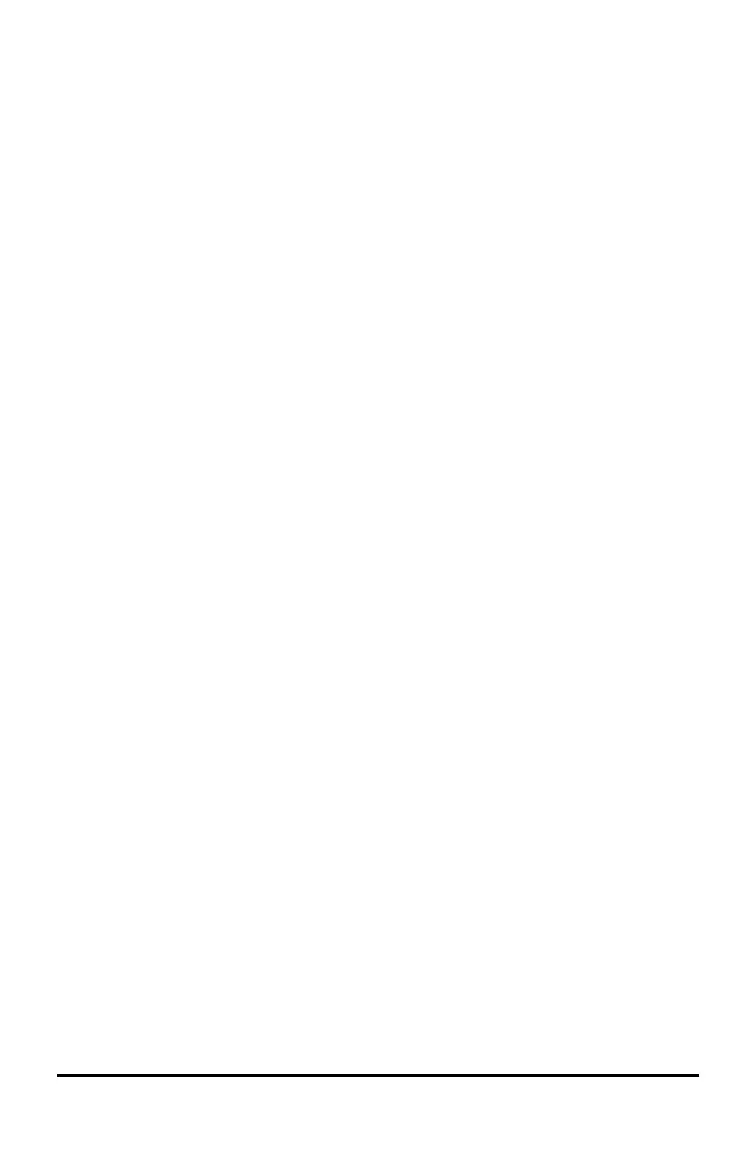Additional information on connectivity
• Emulator Link Menu - No Send/Receive
The Link feature, y 8 on the emulators is disabled. To link files between a
connected calculator and an emulator, please use Calculator Explorer in TI
Connect™ CE and Emulator Explorer in TI-SmartView™ CE.
Drag calculator or emulator files to the computer first when transferring between
Emulator Explorer in TI-SmartView™ CE and Calculator Explorer in TI Connect™ CE.
• TI-SilverLink cable
The TI SilverLink cable is not supported in TI-SmartView™ CE.
• Bringing a calculator out of a TEST MODE setting
TI-SmartView™ CE will not transfer a file to a connected calculator.
To quit TEST MODE (EXAM MODE) setting, please use one of these methods.
- Connect a CE to TI Connect CE v5.4.0 or higher
- Select Actions > Quit Exam Mode on Connected CE Calculators
- Send a file between two calculators
- Connect to TI Connect CE v5.4.0 or higher and send a file to a connected
calculator(s)
Using the TI-SmartView™ CE Calculator Emulator Workspace 10
