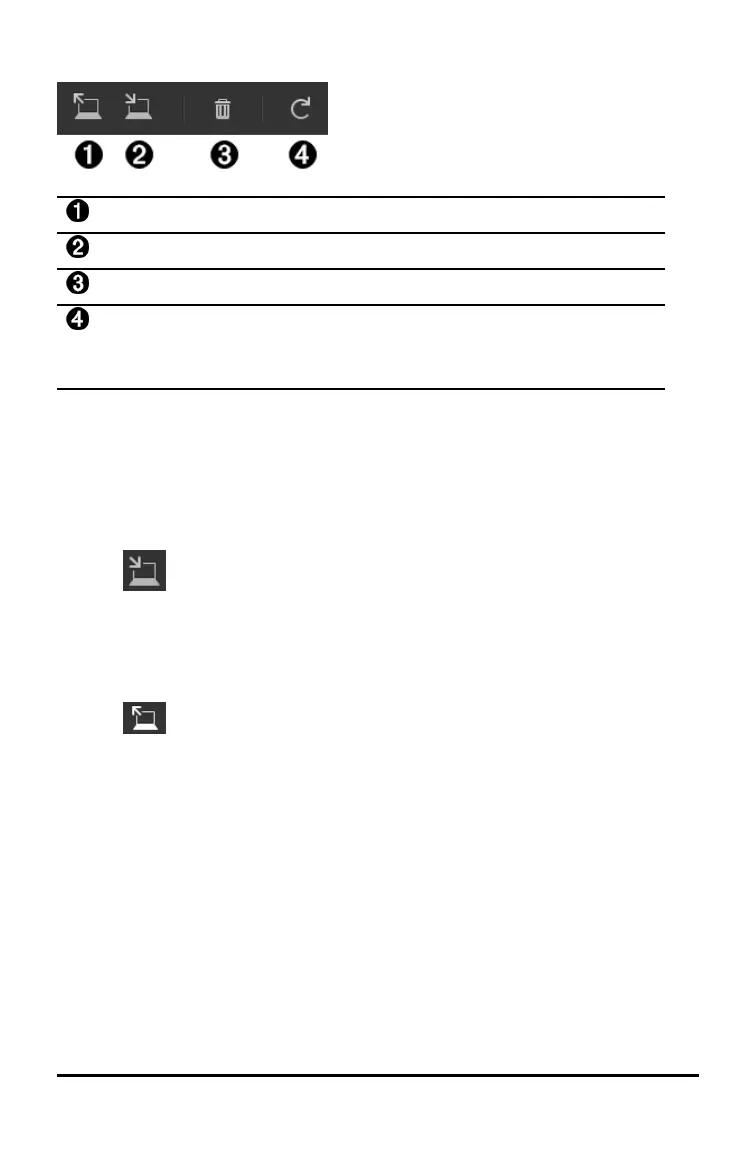Parts of the TI-SmartView™ Emulator Explorer Main Workspace
Add calculator files from computer to emulator.
Send selected calculator files to computer.
Delete selected calculator files.
Refresh the view of the emulator's contents.
Note: When changing the workspace to Emulator Explorer, refresh the
view of the emulator files to update any changes made in the emulator.
Copying Emulator Files to the Computer
You can copy most data, files, and programs from your emulator to your computer as a
backup, to send to others, or to free up emulator memory.
To copy a file from the emulator to the computer
1. Click on the file name to select it.
2. Click
-or-
Drag and drop the file into a folder on your computer or onto your desktop.
To copy a file from the computer to the emulator
1. Click .
2. Navigate to the desired calculator file on your computer.
Note: You can also drag your images (.jpg, .png, etc.) to convert to
emulator/calculator Background Images as well.
3. Click on the file to select it.
4. Click Open.
Using TI-SmartView™ CE Emulator Explorer Workspace 24
