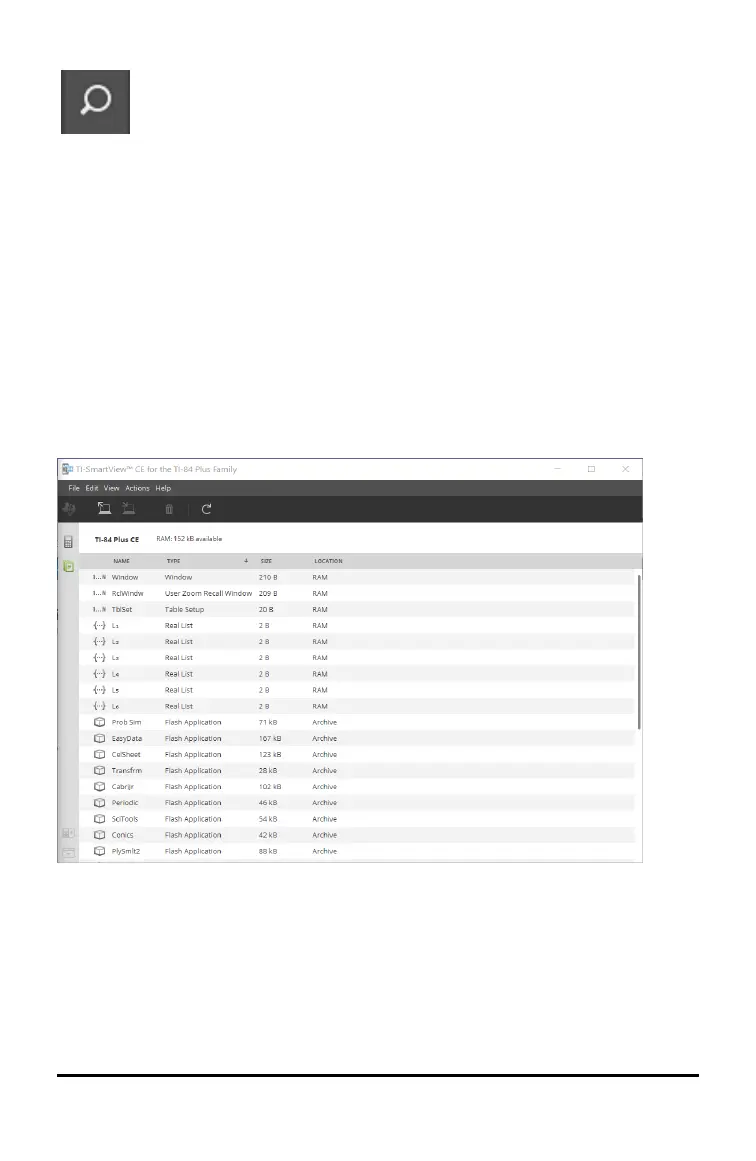Emulator Explorer Workspace
Allows you to:
• Add single or multiple files to the emulator to set up for your classes:
– Drag selected calculator files and/or your images (jpg, png, etc.)
from your computer to your emulator for quick emulator setup even
during class instruction.
• Save files from the emulator to save or share to your students
calculators:
– Drag selected calculator files to your computer to save files from a
class presentation.
– Tip: Once files are saved to your computer, you can drag those files
to multiple connected student calculators using TI Connect™ CE
Calculator Explorer for classroom sharing. TI Connect™ CE is free at
education.ti.com/downloads.
Emulator Explorer default screen
Introduction to TI-SmartView™ CE Software 4
