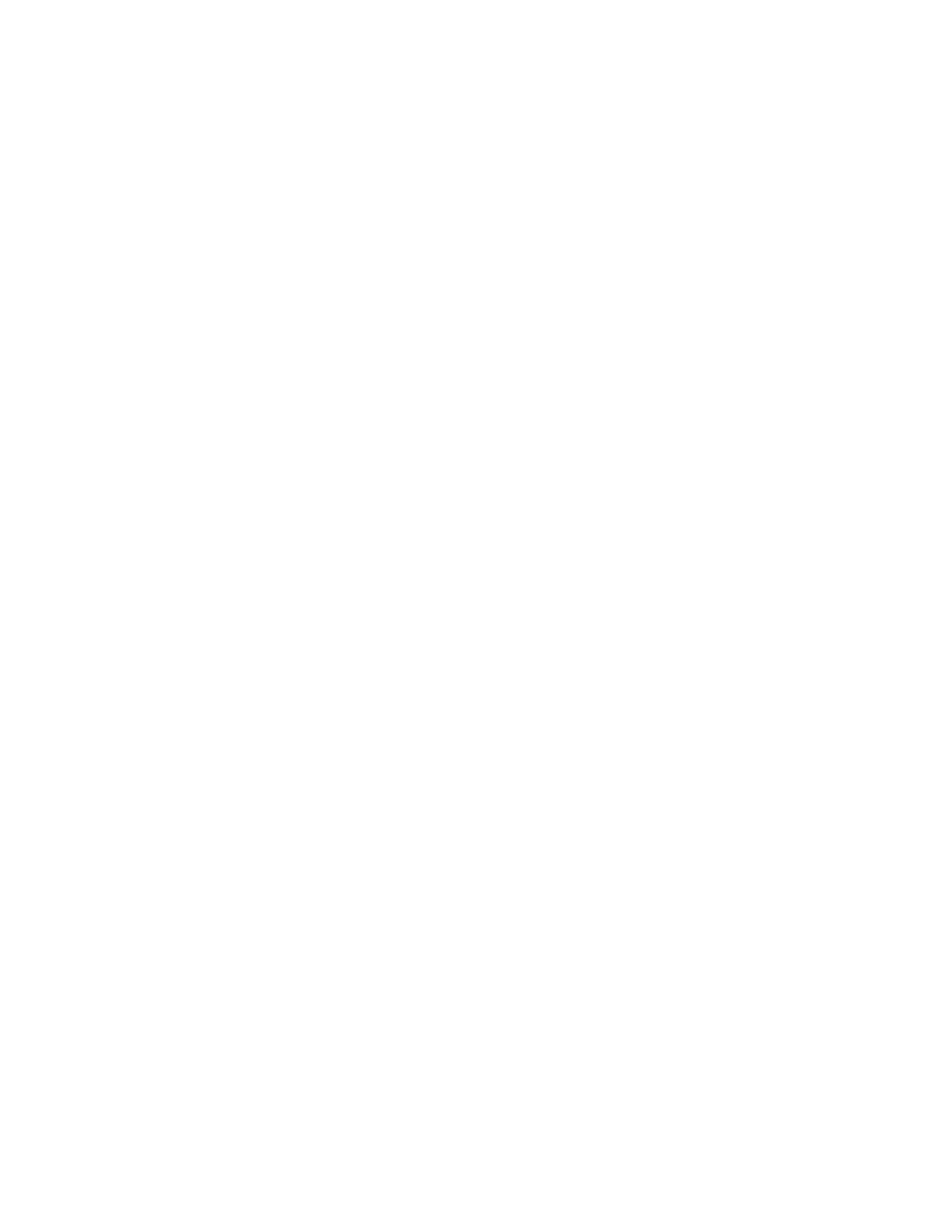[3.29] Convert data variables to matrices
[3.30] Singular value decomposition (SVD) of a matrix
[3.31] Store new list element at index greater than dimension
[4.14] Completely clear Graph screen
[4.15] Delete statistics plots from programs
[5.8] Opening variables in GraphLink changes some characters
[5.9] GraphLink software sends either TI-89 or TI-92 Plus files
[5.10] Run GraphLink under Windows XP
[5.11] Improve font size of printed program source code
[6.48] Use R>P
θ
() for four-quadrant arc tangent function
[6.49] Taylor() polynomial function finds tangent line
[6.50] The Savage Benchmark
[6.51] Review of TI-89 / TI-92 Plus Calculus Tools
[6.52] Return complex result in Real mode with 0i
[6.53] Implicit derivatives
[6.54] Delete variables after using numeric solver
[6.55] Algorithms for factor() and isPrime()
[6.56] Fourth-order splice joints two functions
[6.57] Sum binary "1" digits in an integer
[6.58] Extract floating-point mantissa and exponent
[6.59] Accelerate series convergence
[6.60] Faster, more accurate exponential integrals
[6.61] Find more accurate polynomial roots
[6.62] Try asymptotic expansion for functions of large arguments
[6.63] Faster numerical matrix inverses
[6.64] Calculate through undef and get correct results
[7.38] Why use TI Basic?
[7.39] Quickly delete locked, archived variables
[7.40] Recall expression without variable value substitution
[7.41] Indirection bug with local variables
[7.42] Find variable names used in expressions
[7.43] Faster function calls with list and matrix arguments
[7.44] Local subroutines execute faster than global subroutines
[7.45] Display text in multiple fonts, and Pretty-Print expressions
[7.46] 'Custom' command makes menu labels for trapped function keys
[7.47] Global variables not evaluated when local variable has the same name
[7.48] Create functions in programs
[7.49] Read and write text variables
[7.50] Modify loop control variables within the loop
[8.6] Convert strings to upper- and lower-case
[8.7] Replacement for mid() and right() functions use position instead of count
[8.8] Relational operators compare strings
[9.17] Speed up the keyboard
[9.18] Use multiple commands on entry line with ":"
[9.19] Use a more efficient RPN interface
[9.20] Use a graphical equation editor (equation writer)
[9.21] Programs for simple equation libraries
[9.22] Minimize TI-89 alpha entry inefficiencies
[11.12] nSolve() may ignore solution constraints
[12.1] Advantages of TICGG over TI SDK
[12.2] Use C functions in expressions with AMS 2.05
[12.3] TI Basic extension app template
Changes to anti-tips:
New anti-tips 17, 18.
Anti-tip 11: Fix reference to [9.11] to [9.10]
0 - 11
