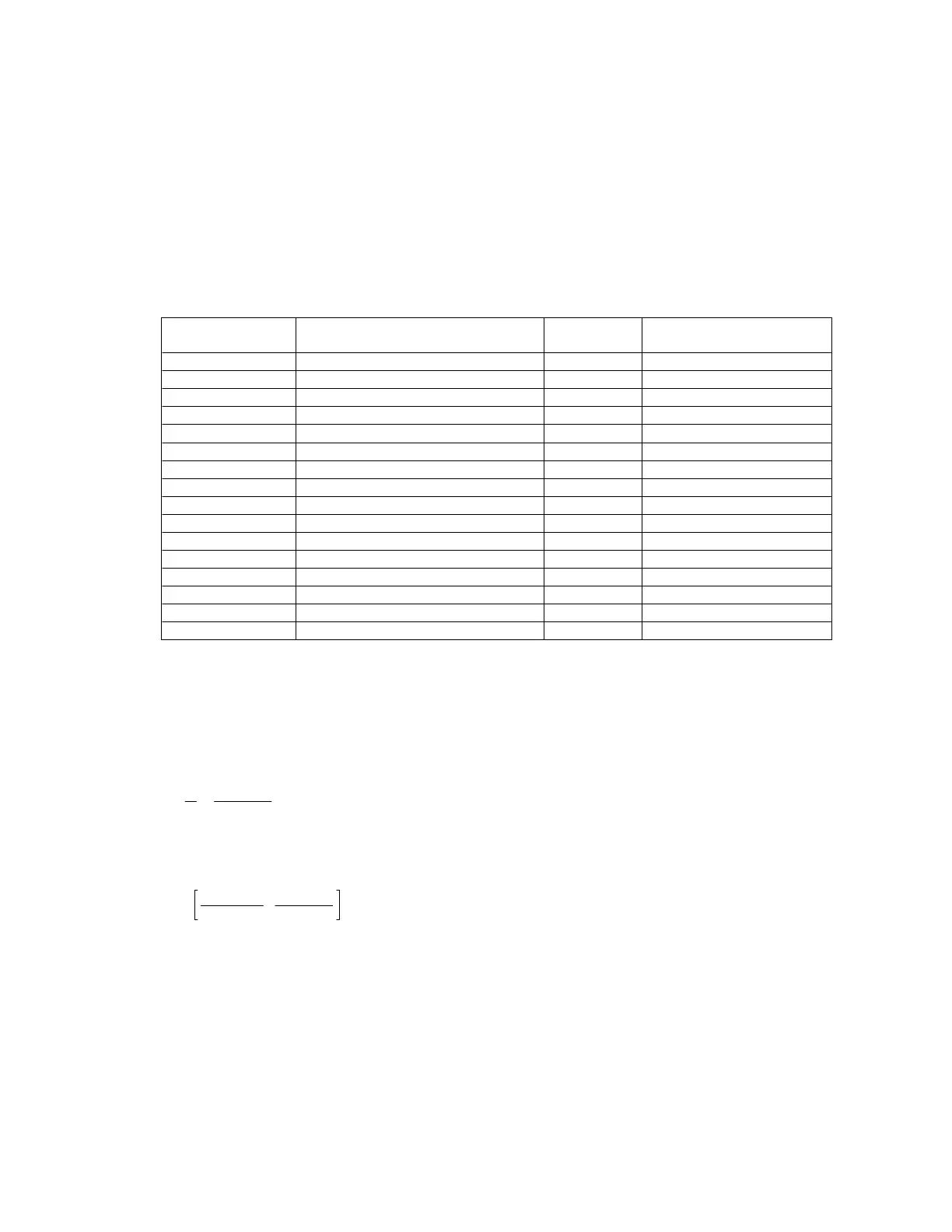While correct, this is hardly useful. In fact it will cause errors when used as an argument to programs
that expect numeric matrix elements.
You will get similar results for sizes of (2,1), (1,3) and (3,1).
The work-around is to make sure you are in rectangular Vector mode when you create the matrix.
This table summarizes the results of different Complex and Vector formats, and the resulting matrix
that is created.
[[0],[RP],[SPP]](3,1)""
[[0,RP,SPP]](1,3)""
[[0][RP]](2,1)""
[[0,RP]](1,2)RECTANGULAR or POLAR"
"Non-real result(3,1)""
"Non-real result"(1,3)""
[[0][RP]](2,1)""
[[0,RP]](1,2)REALSPHERICAL
[[0][RP][0]](3,1)""
[[0,RP,0]](1,3)""
[[0][RP]](2,1)""
[[0,RP]](1,2)REAL, RECTANGULAR or POLARCYLINDRICAL
[[0][0][0]](3,1)""
[[0,0,0]](1,3)""
[[0][0]](2,1)""
[[0,0]](1,2)REAL, RECTANGULAR or POLARRECTANGULAR
Result
newMat()
argumentComplex FormatVector Format
where RP is
∠R▶Pθ(0,0)
and SPH is
ø
✜
2
−
sin
(
∞
)
$✜
2
+ undef$ i
and SPP is
ø
e
sign(0)$✜
2
−
sin
(
∞
)
$✜
2
$
i
$
undef
[3.6] Convert True/False list to 0's and 1's
This tip demonstrates a combined use of the seq() and when() functions to convert a list of True and
False elements to 1 and 0:
seq(when(list[x],1,0),x,1,Dim(list)))→list2
3 - 3
