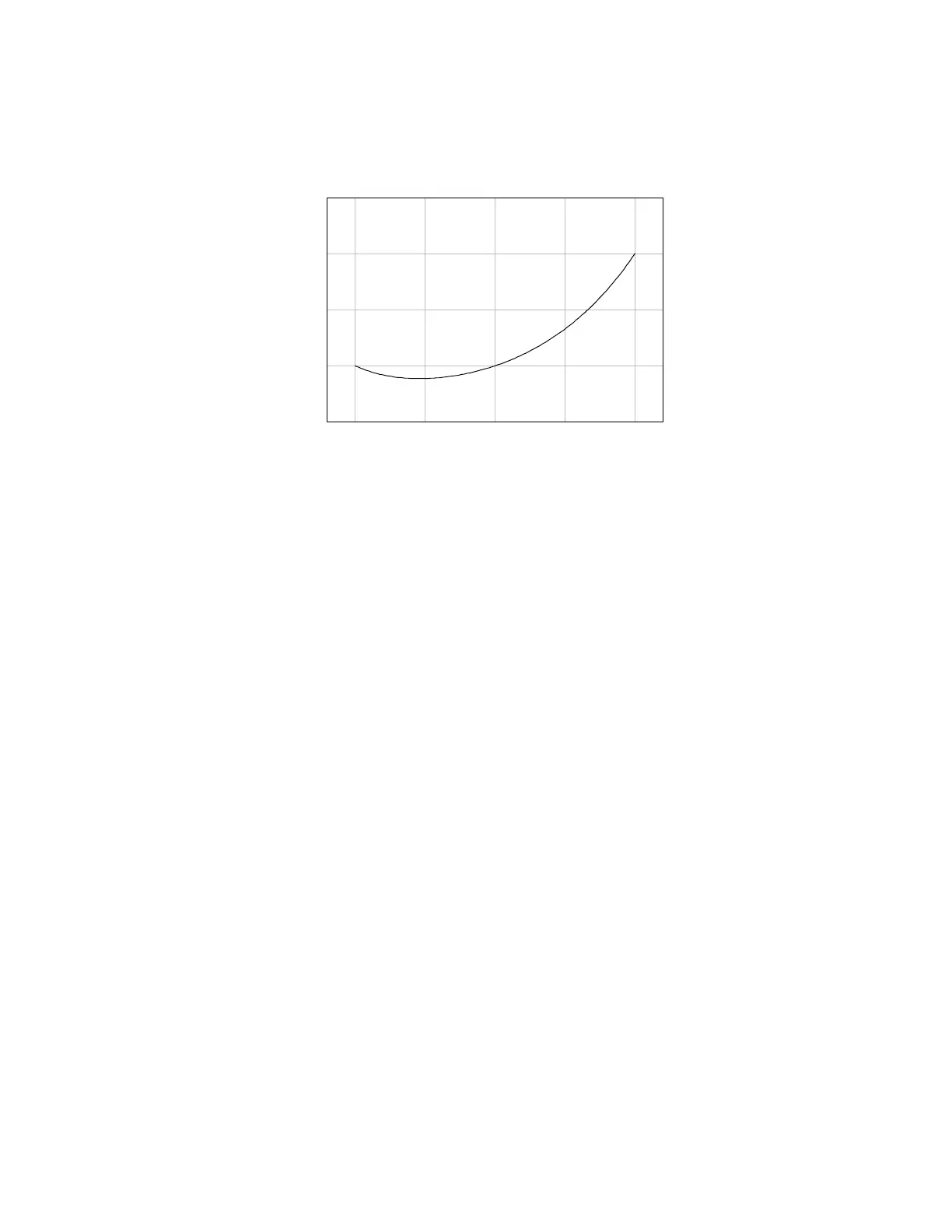Gamma function approximation for x from 1.5 to 2.5
x
1.0 1.5 2.0 2.5 3.0
f(x)
0.5
1.0
1.5
2.0
2.5
First, note that we must use bounds to limit the solution range, because the function has a minimum at
about x = 1.4. Otherwise, if we try to solve for f(x) = 1, we may get the solution x = 1 or x = 2.
I wrote a simple test program to solve for x for 11 different values of f(x) over the range [1.5, 2]. I also
found an estimating function to find a guess for the solver. The estimating function is a 5th order
polynomial, with an error of about ±0.03. The nsolve() call to use the estimating function looks like this:
nsolve(polyeval(fclist,xx)=yy,xx=polyeval(fglist,yy))
Here, fclist{} is the list of the 8th-order function polynomial coefficients, and fglist{} is the list of the
5th-order estimating function coefficients.
I tested three different conditions:
1. No initial guess and bounds of [1.48, 2.52]: mean execution time = 4.3 seconds.
2. Initial guess function and same bounds as 1.: mean execution time = 5.4 seconds
3. Initial guess function, no bounds: mean execution time = 4.2 seconds.
The error for all three conditions was the same. While this is not an exhaustive test, it shows the same
results that I have often seen when using the solver:
! nsolve() is very good at finding the correct solution, when only bounds are given.
! Supplying both bounds and an initial guess function can actually result in slower execution time.
! In terms of execution time, supplying just bounds is as good as supplying an estimating function.
[11.6] Use solve() as multiple-equation solver
The HP48/49 series of calculators have a useful feature called the 'multiple equation solver'. This is not
the same as solving simultaneous equations. Instead, the equations have some variables in common,
11 - 6