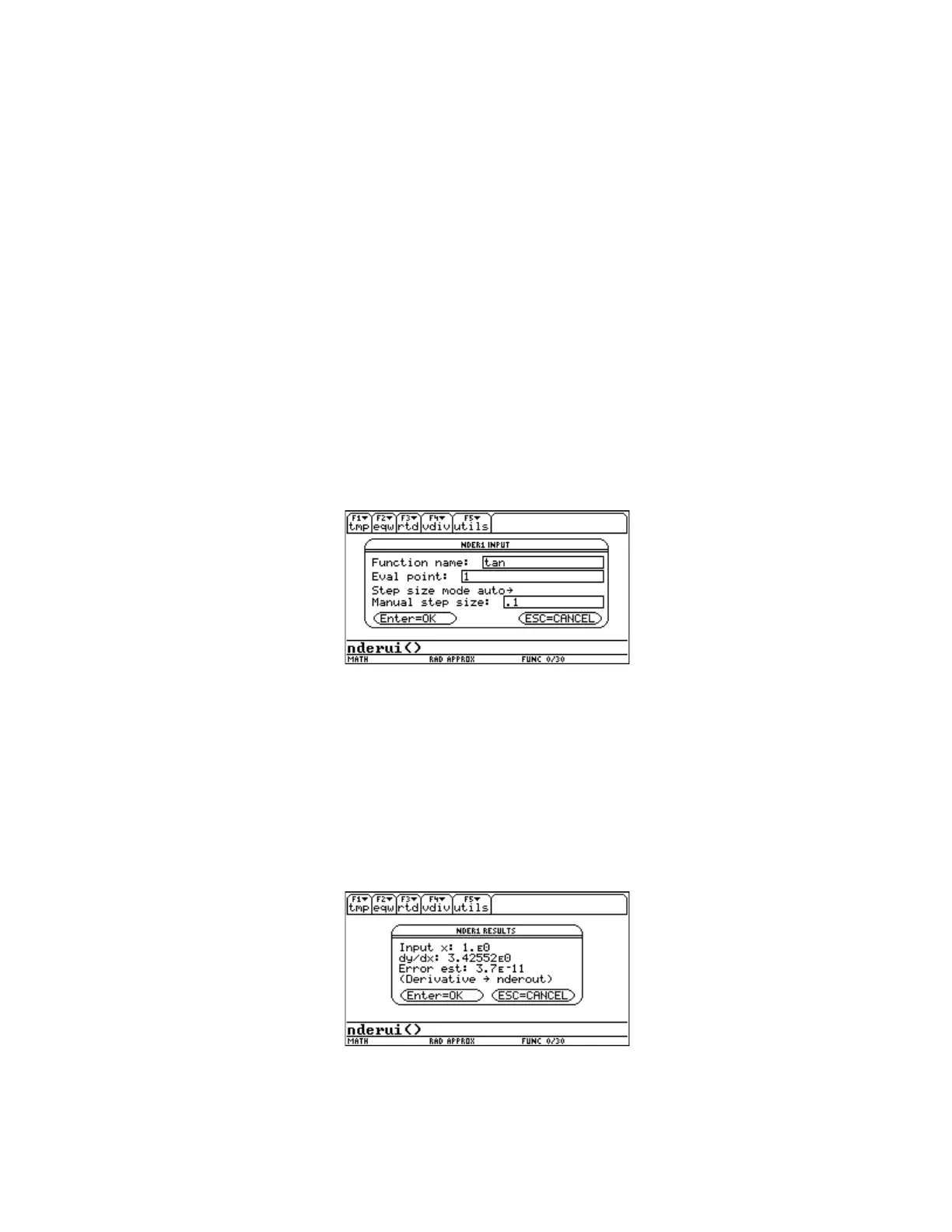reslist[1]→nderout
dialog
title "NDER1 RESULTS"
text "Input x: "&string(xx)
text "dy/dx: "&string(reslist[1])
text "Error est: "&string(reslist[2])
text "(Derivative → nderout)"
enddlog
if ok=0:return
goto lp
EndPrgm
To use nderui(), nder1() must be saved in a folder called nder. nderui() should be stored in the same
folder. Run nderui() like this:
nder/nderui()
and this input dialog box is shown:
The Function Name is entered without quotes, as shown. Eval point is the point at which the derivative
is found. Step size mode is a drop-down menu with these choices:
1: auto nder1() finds the interval size
2: manual you specify the interval in Manual step size
When all the input boxes are complete, press [ENTER] to find the derivative. This results screen is
shown:
6 - 32
